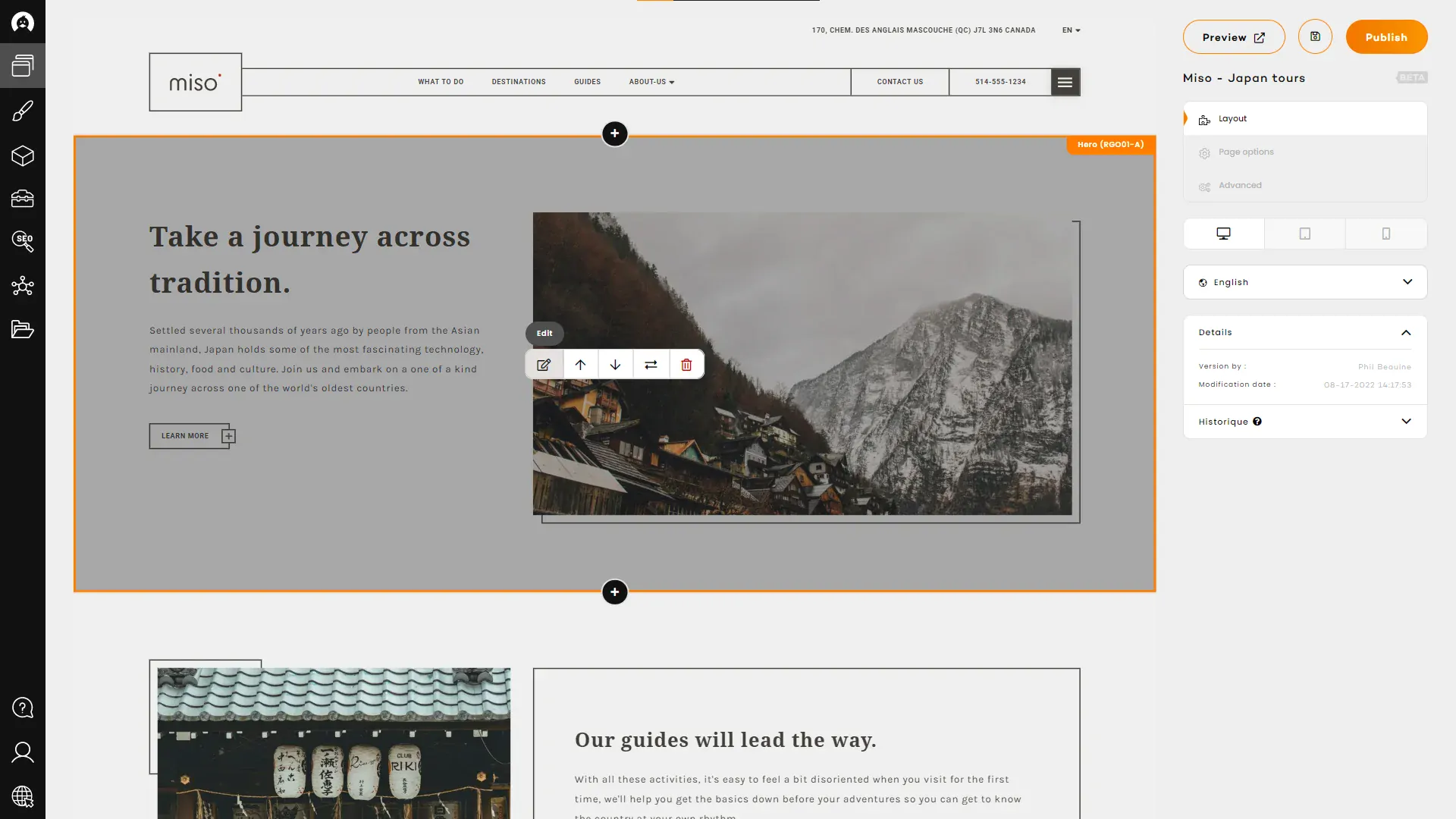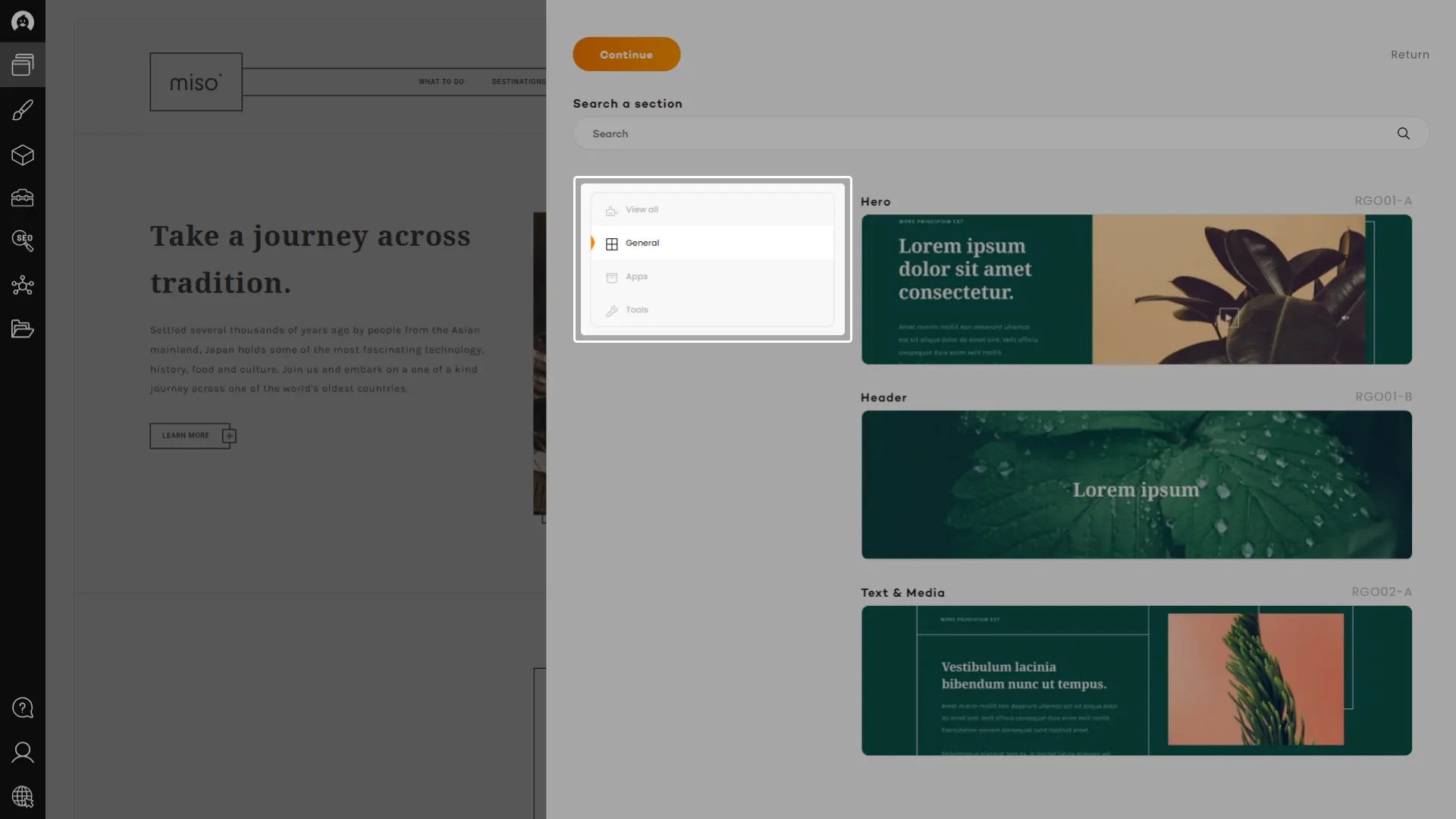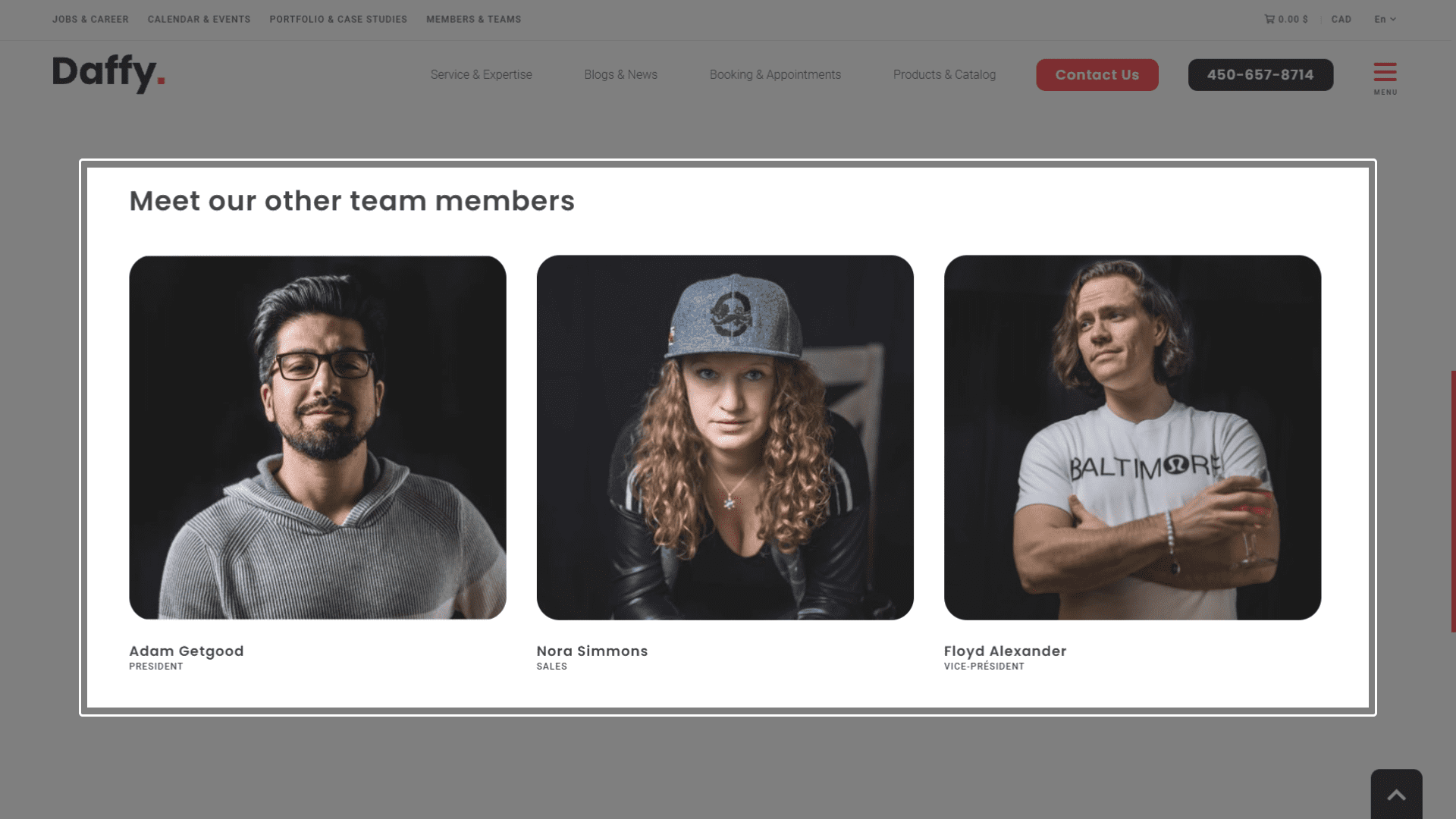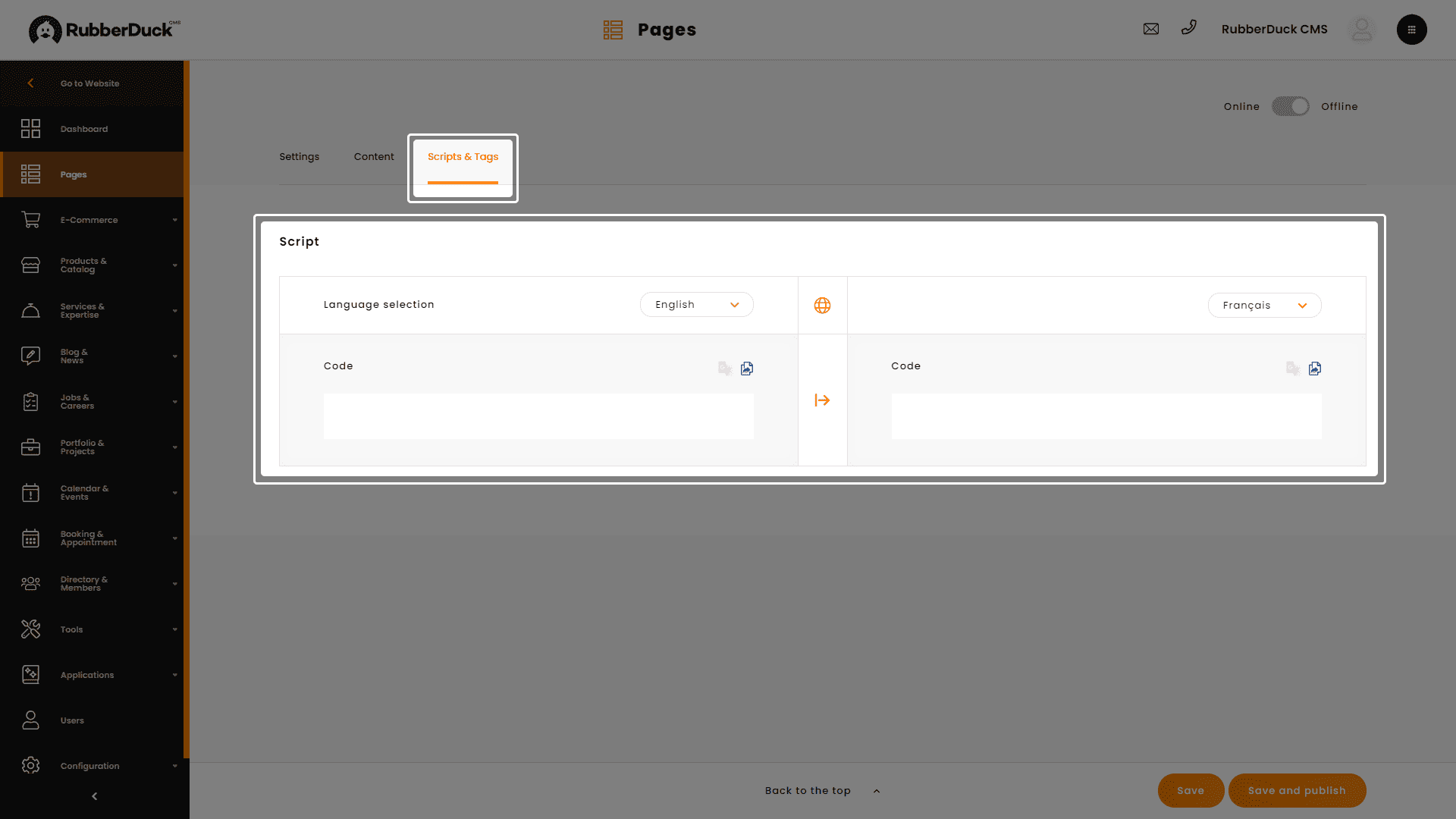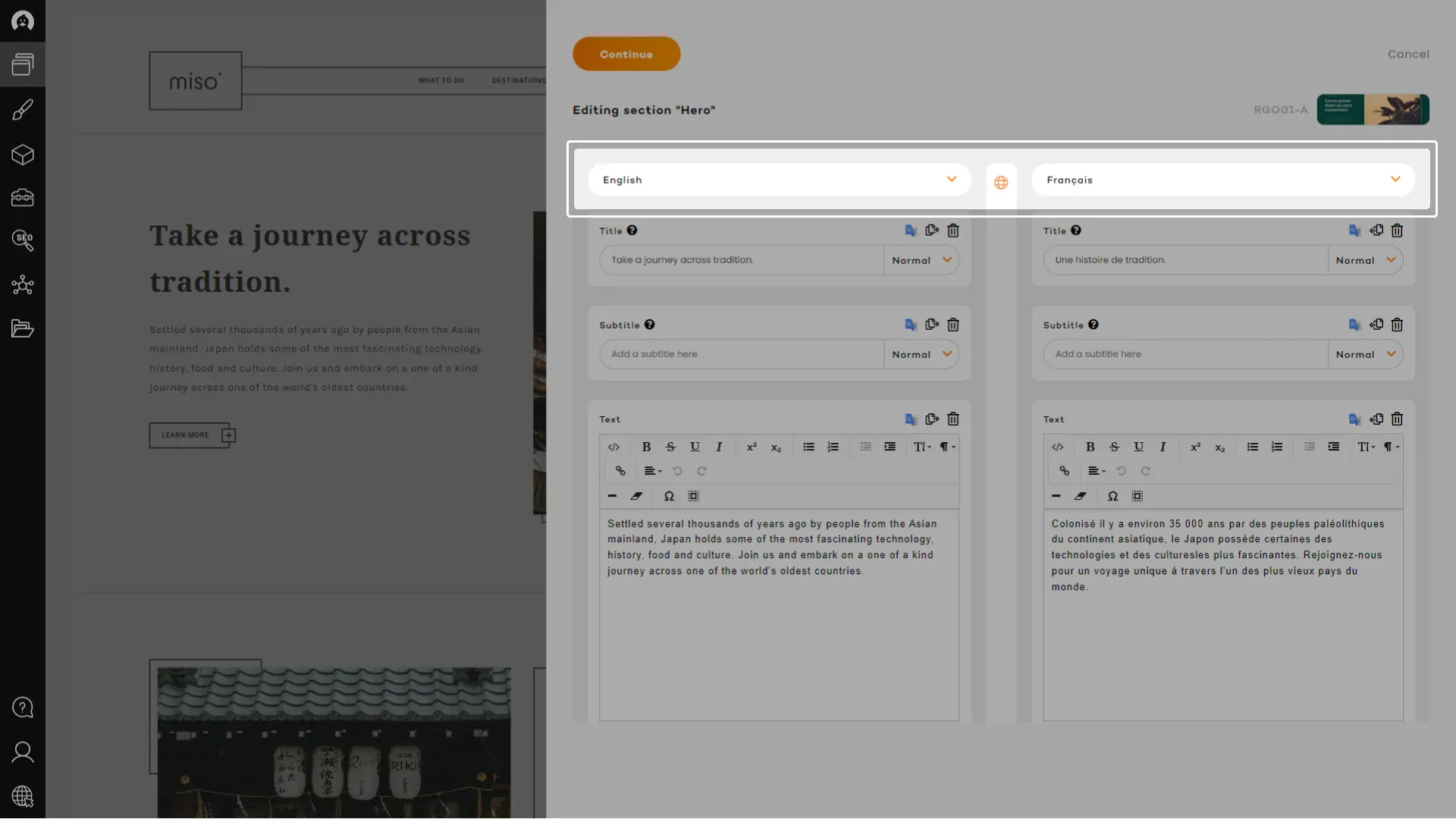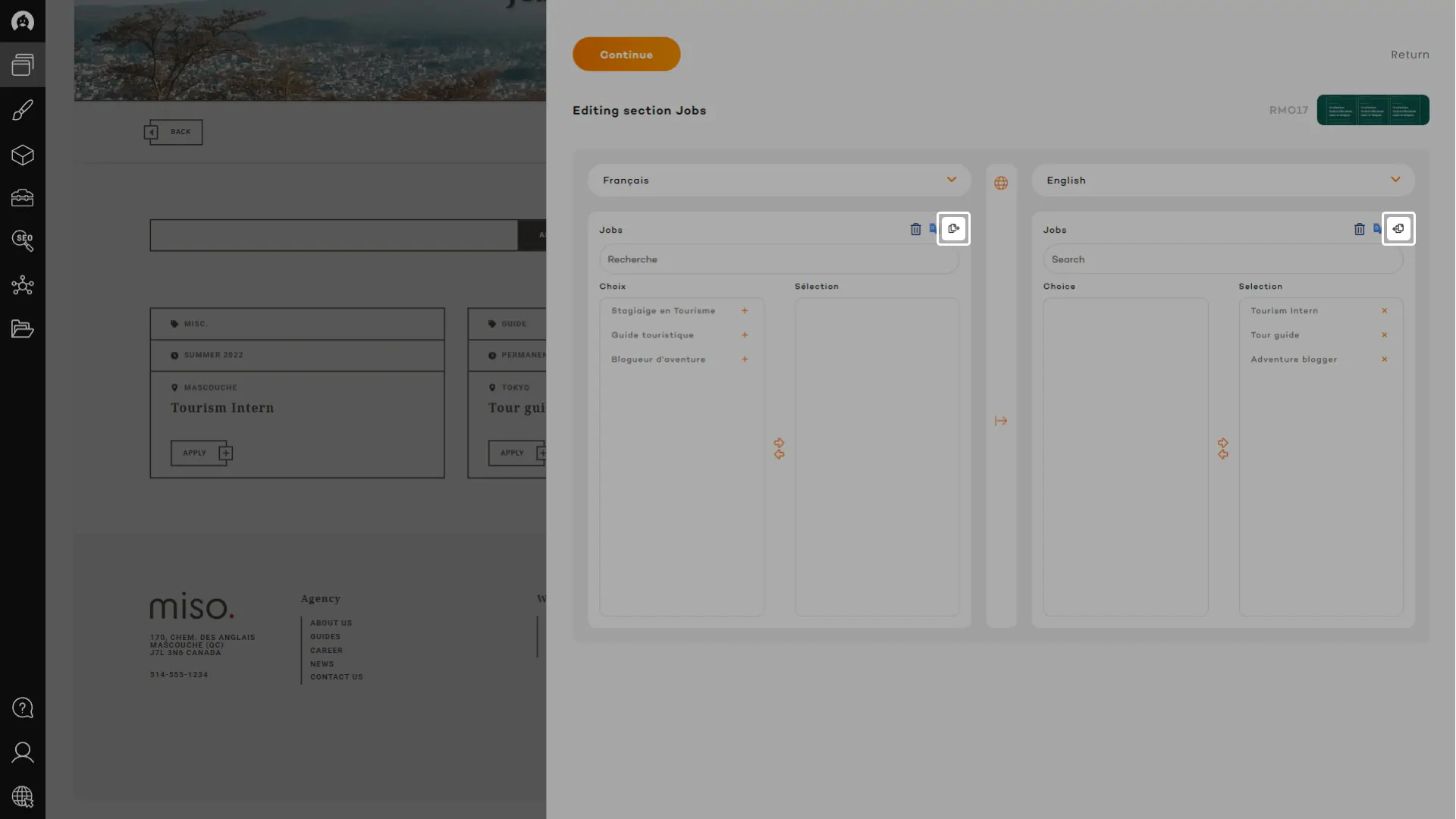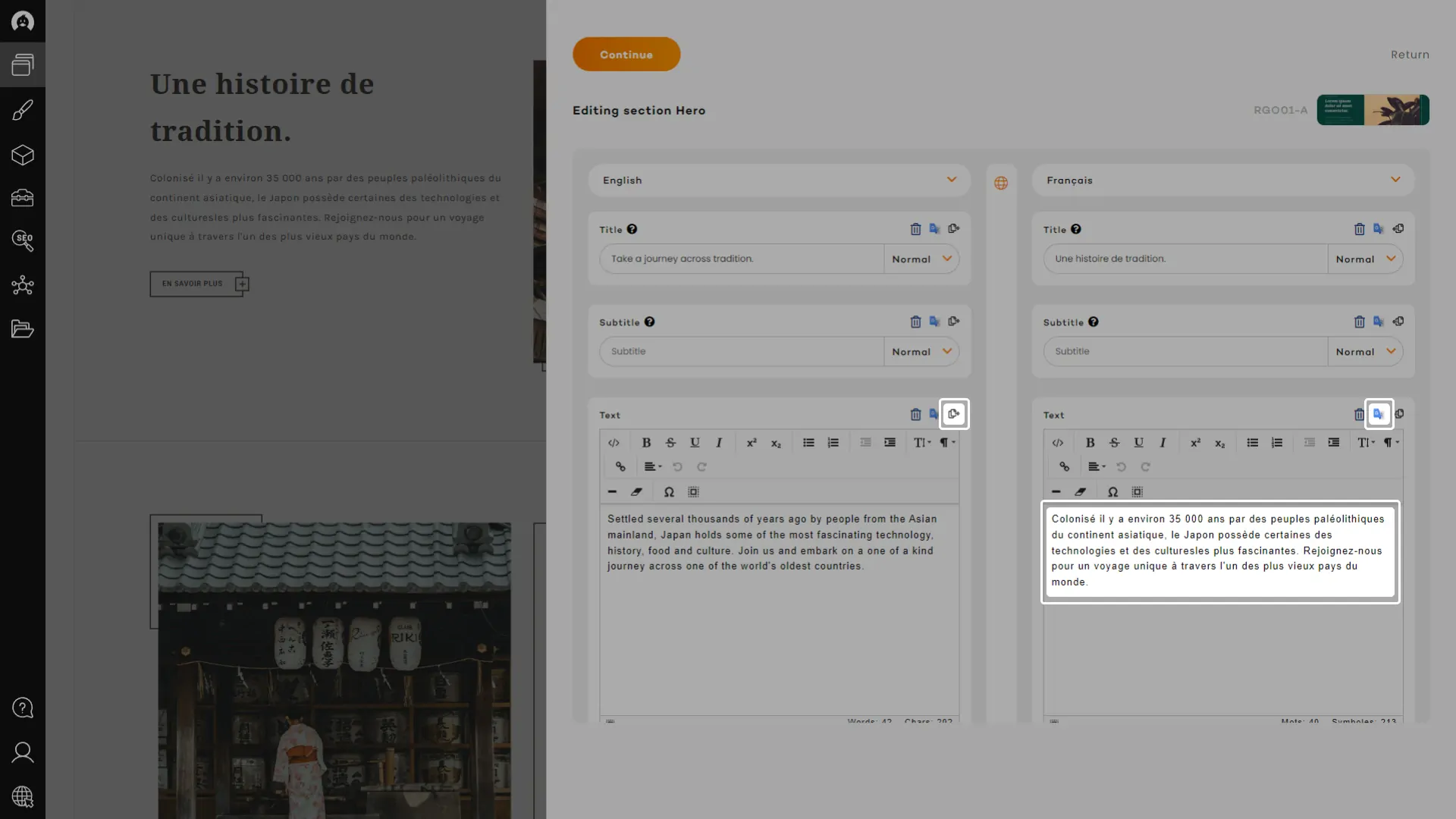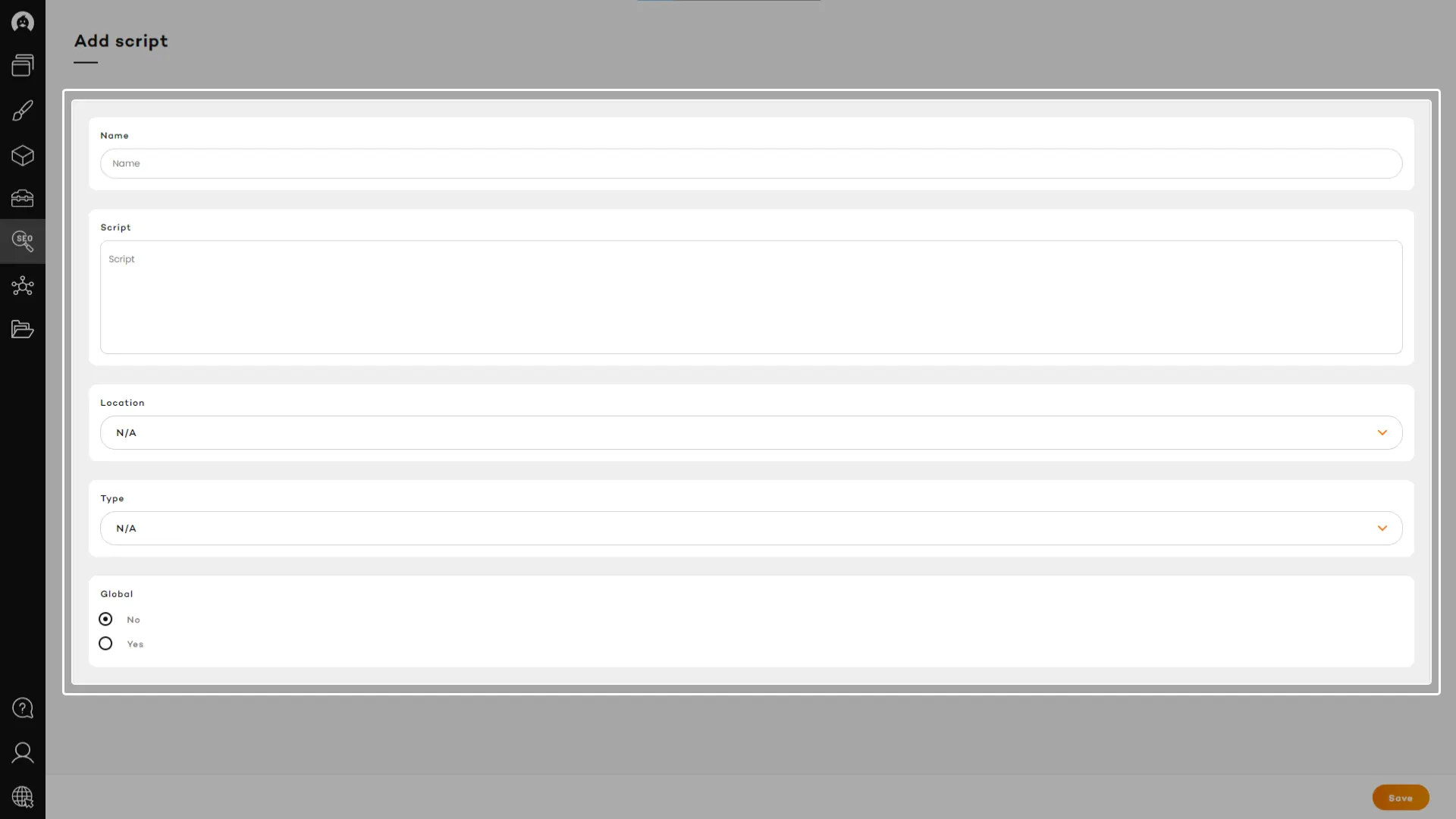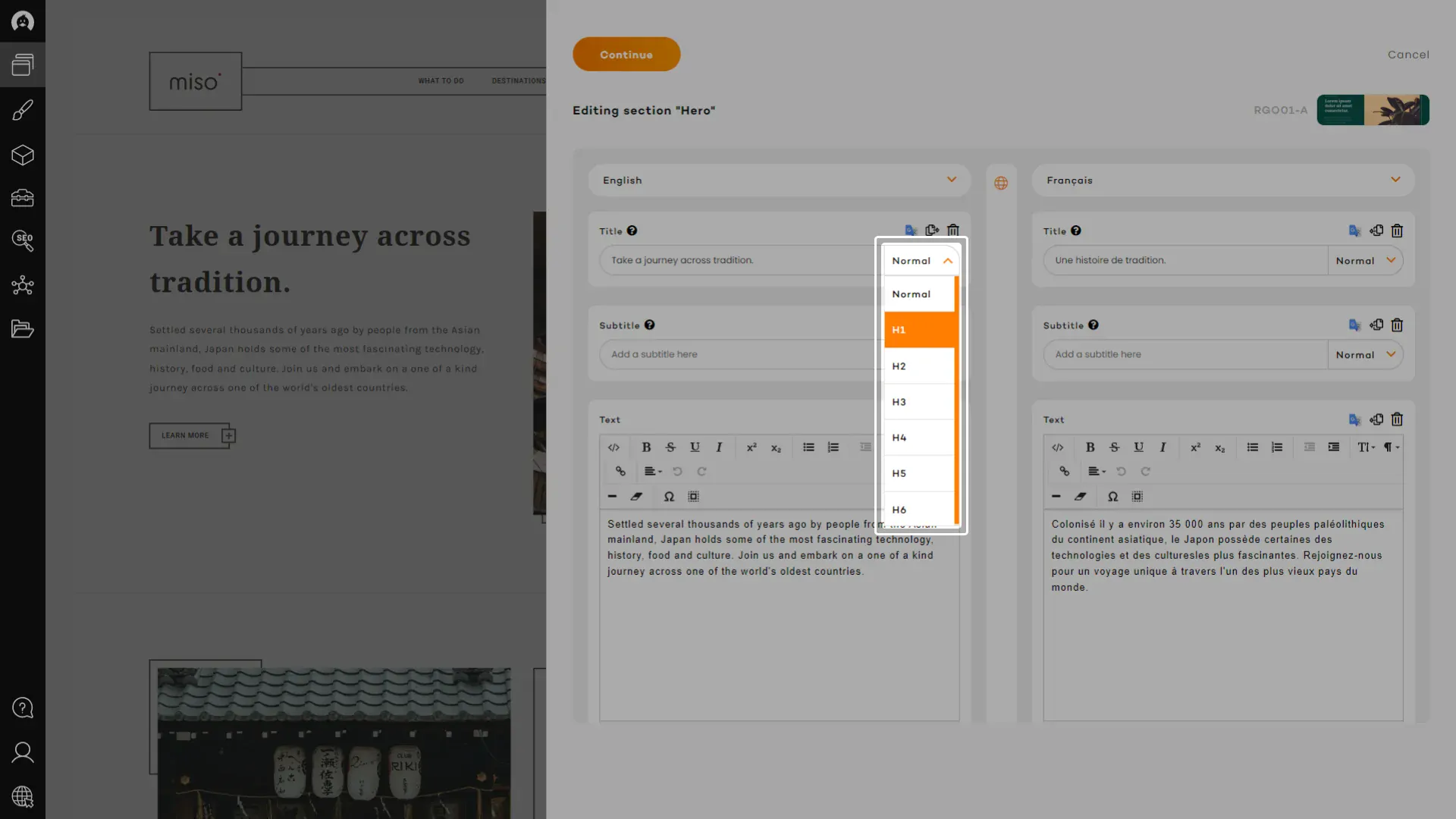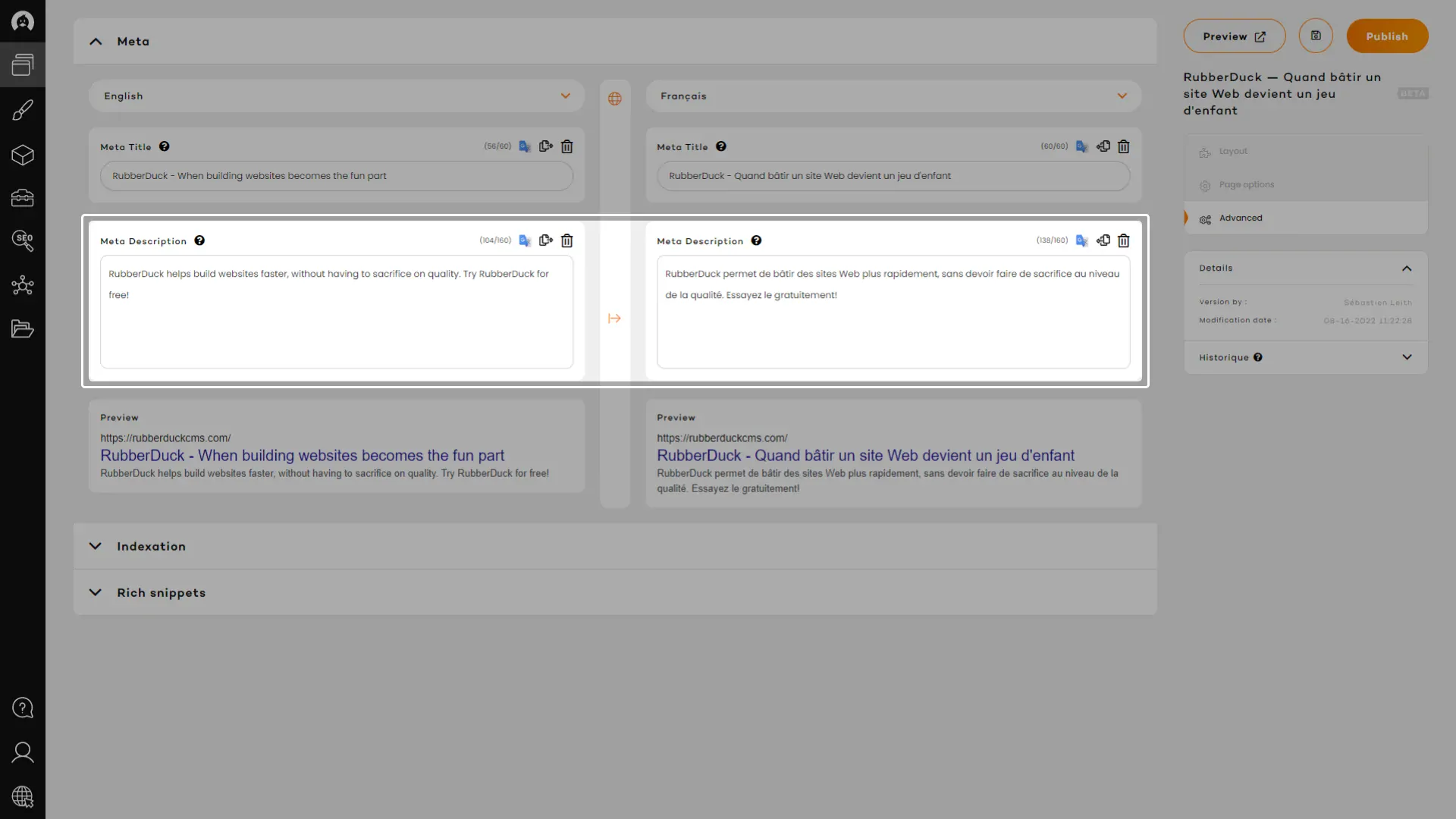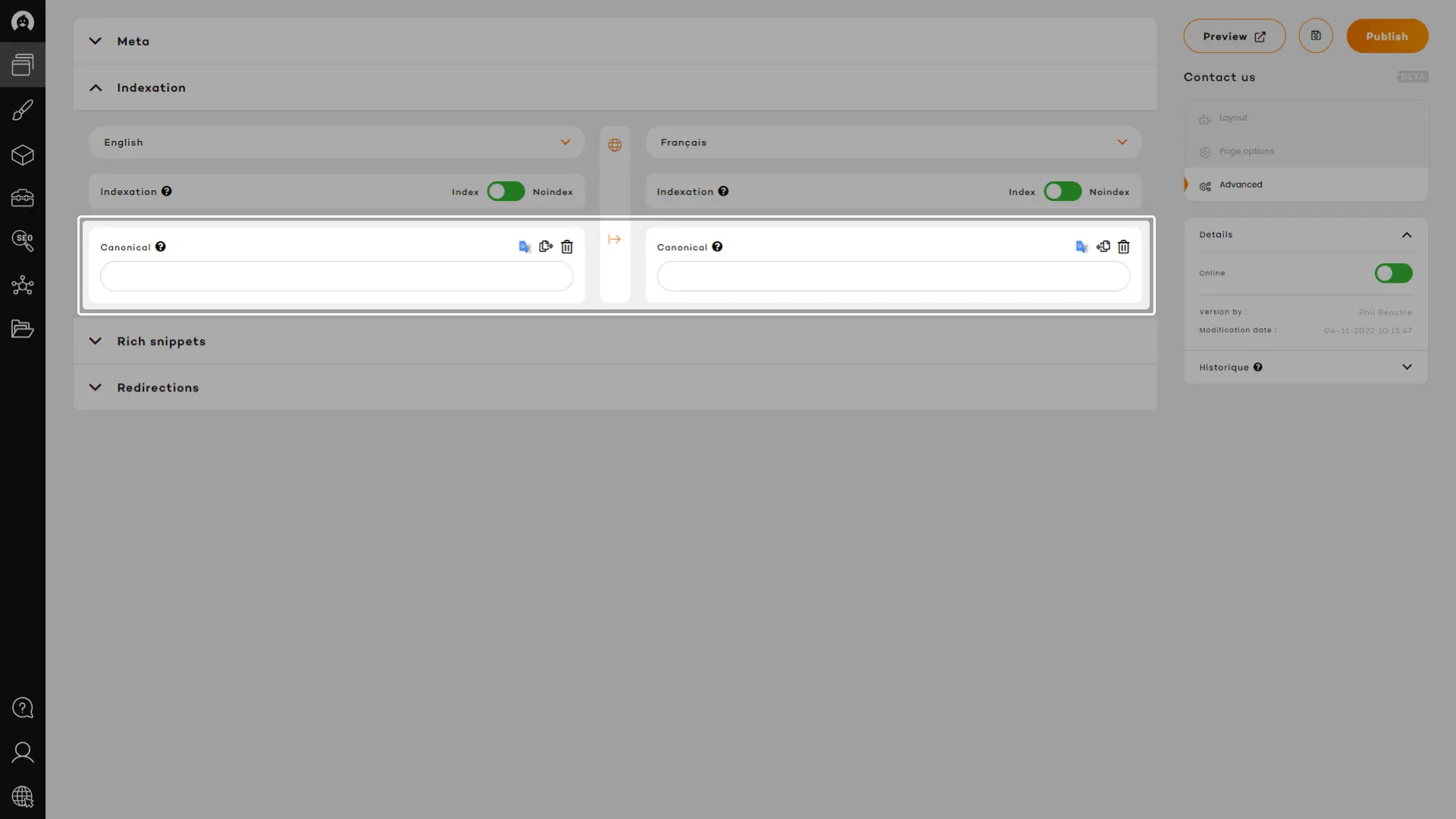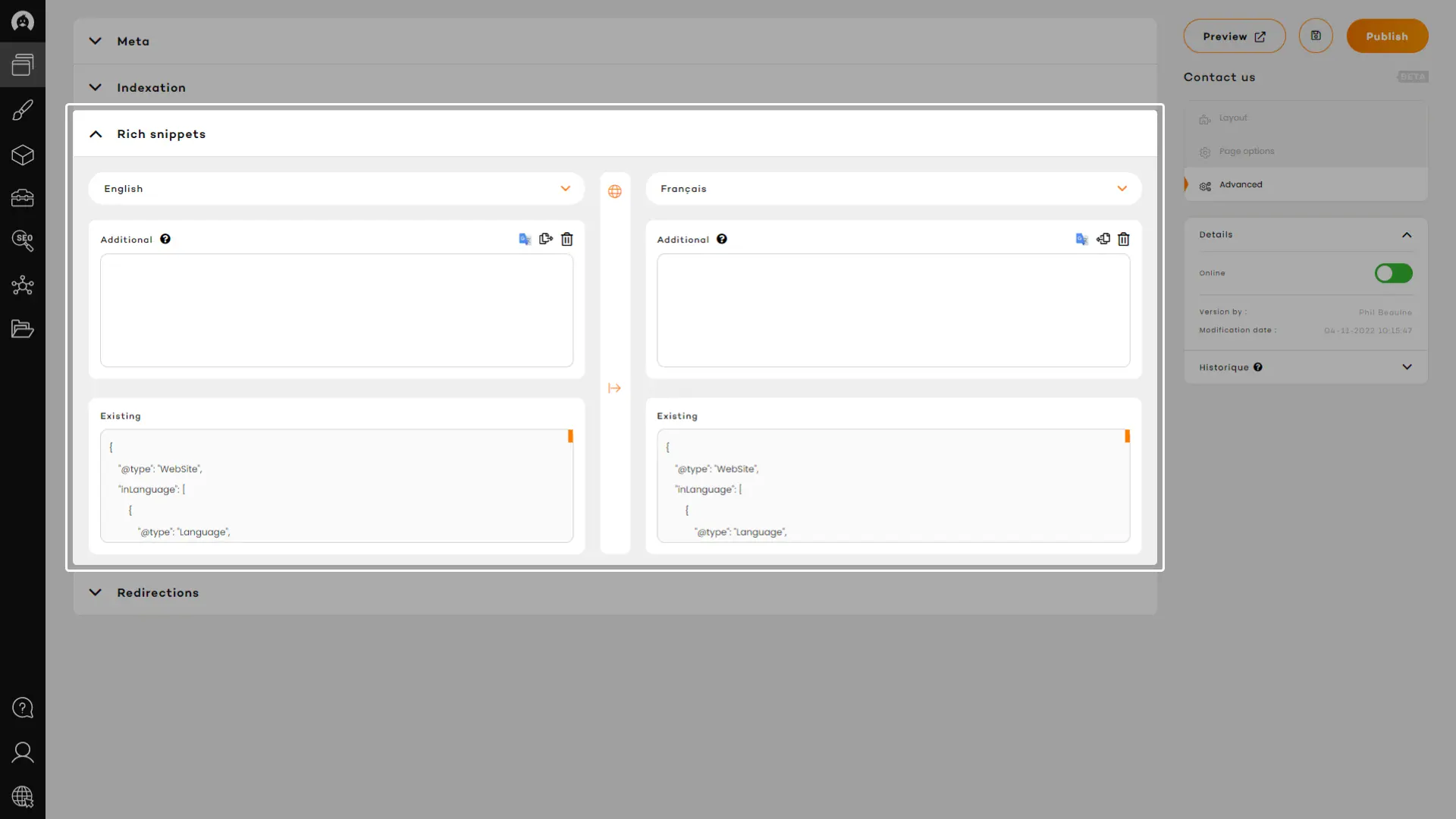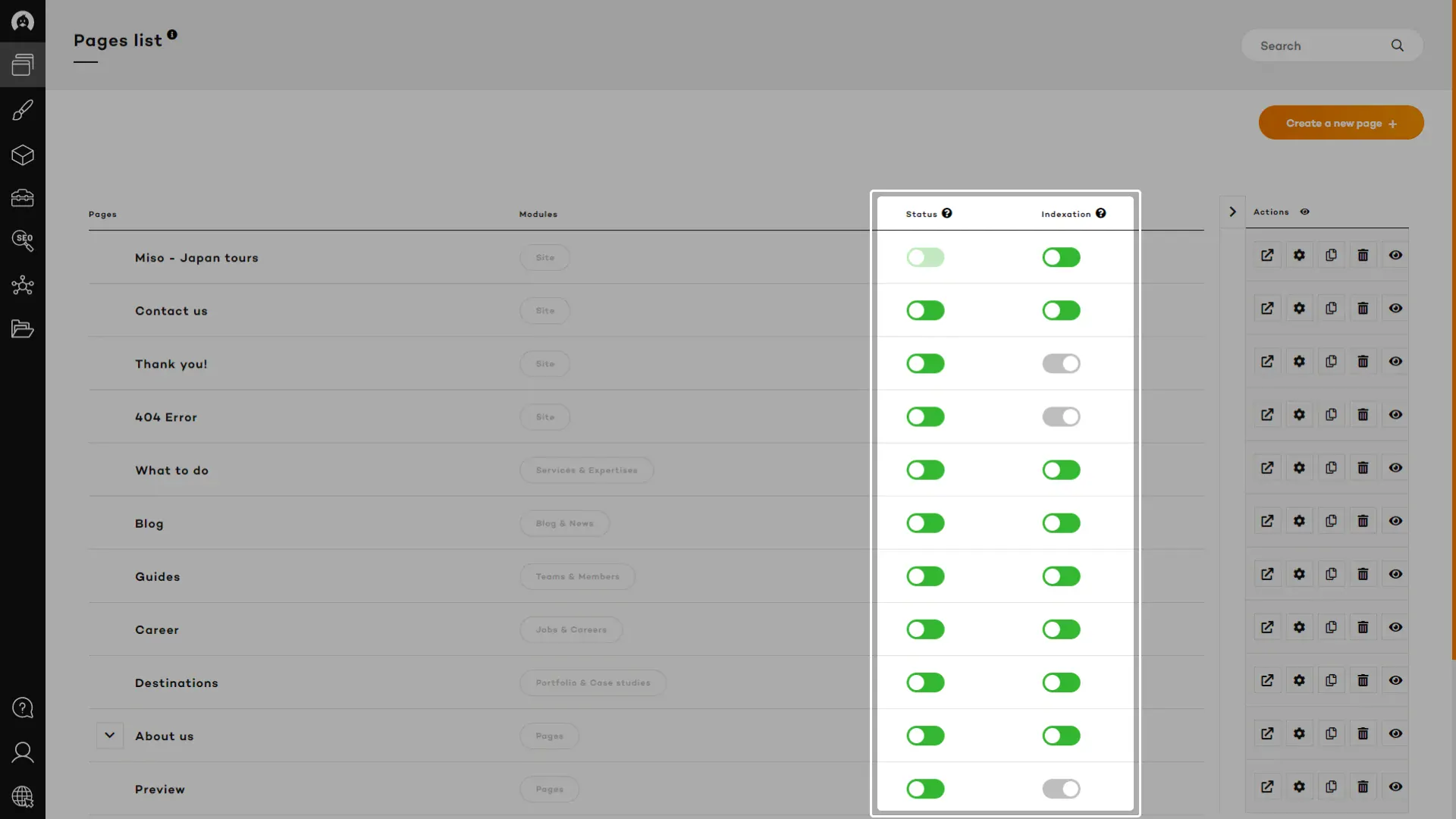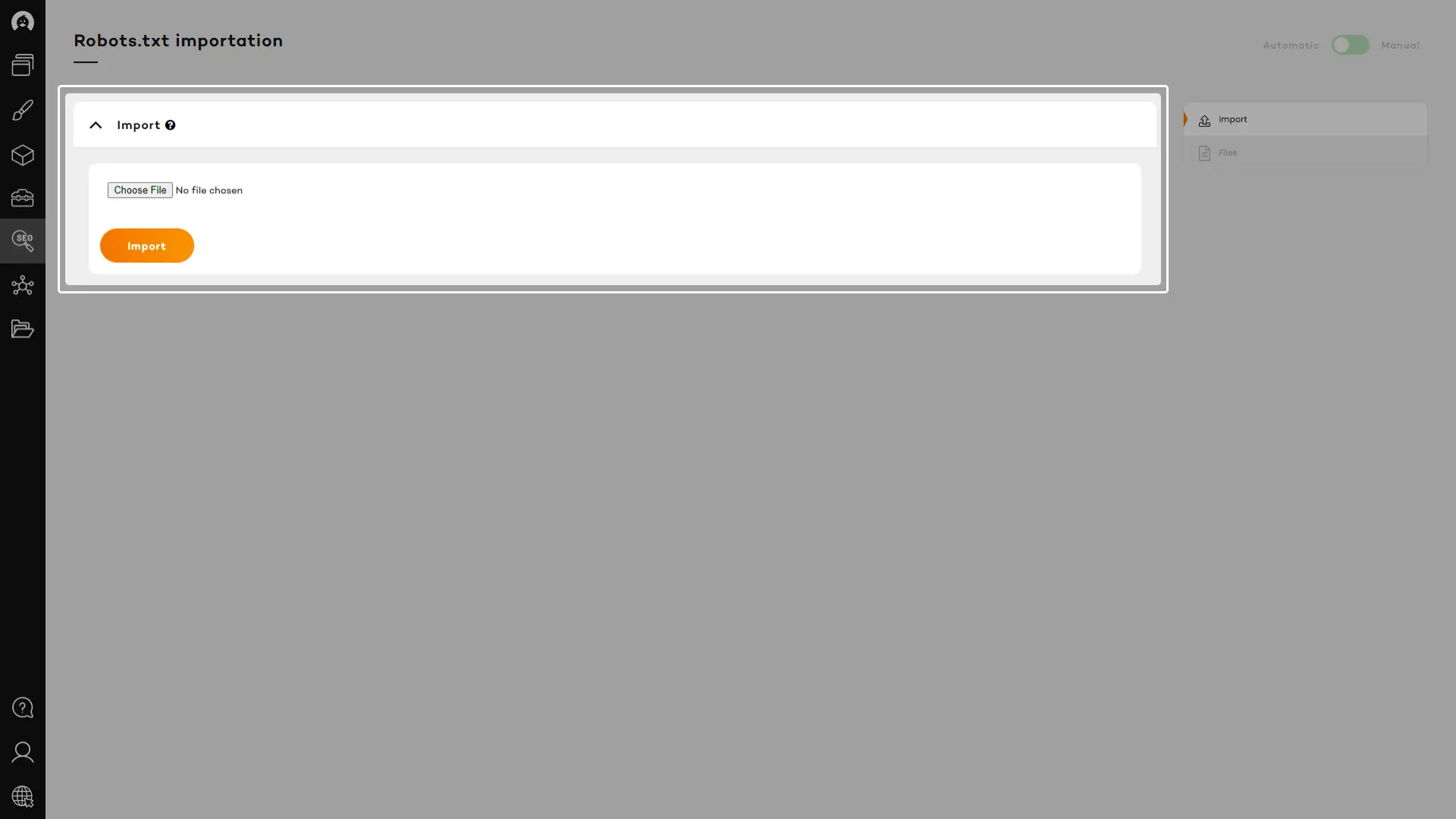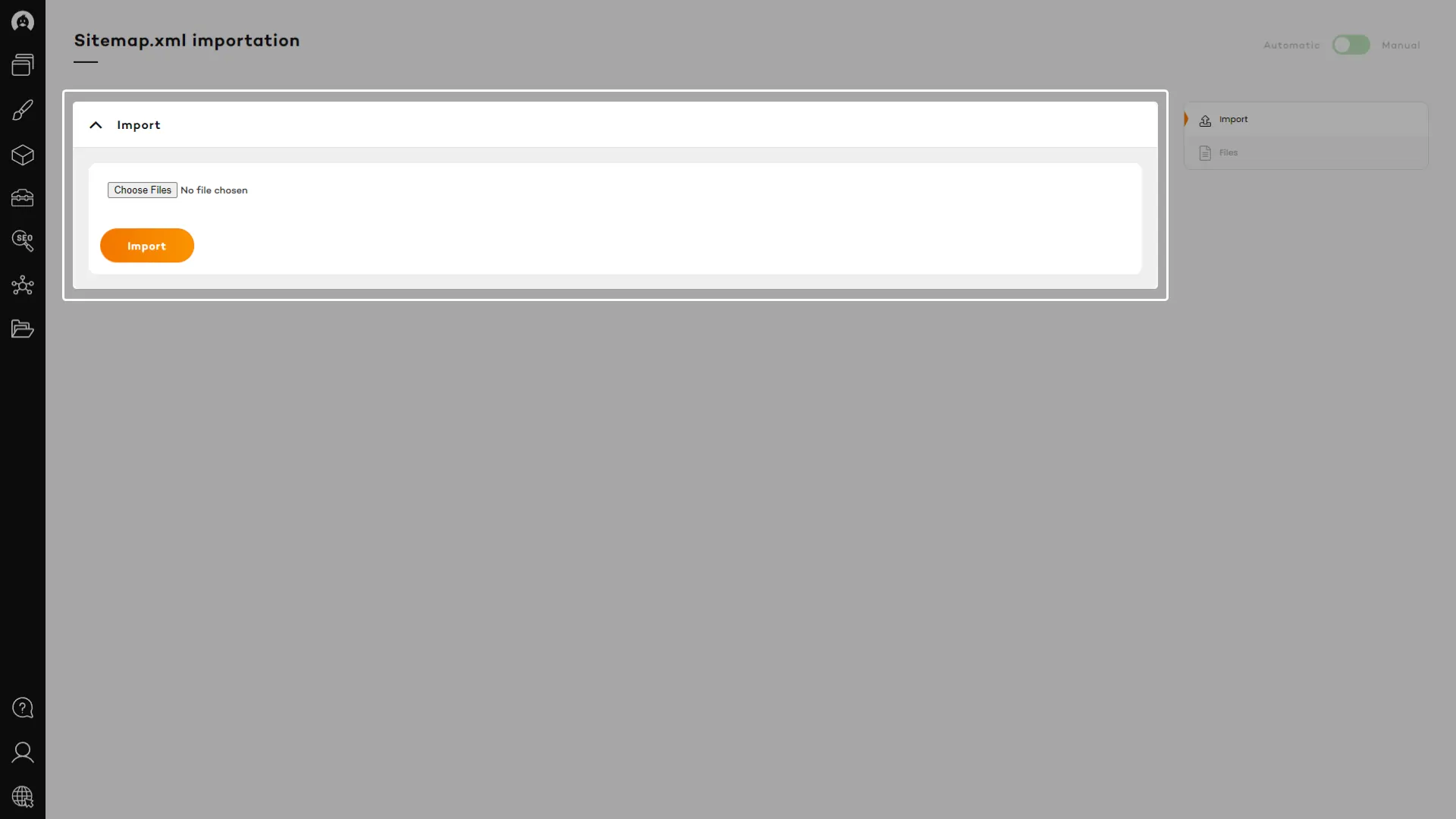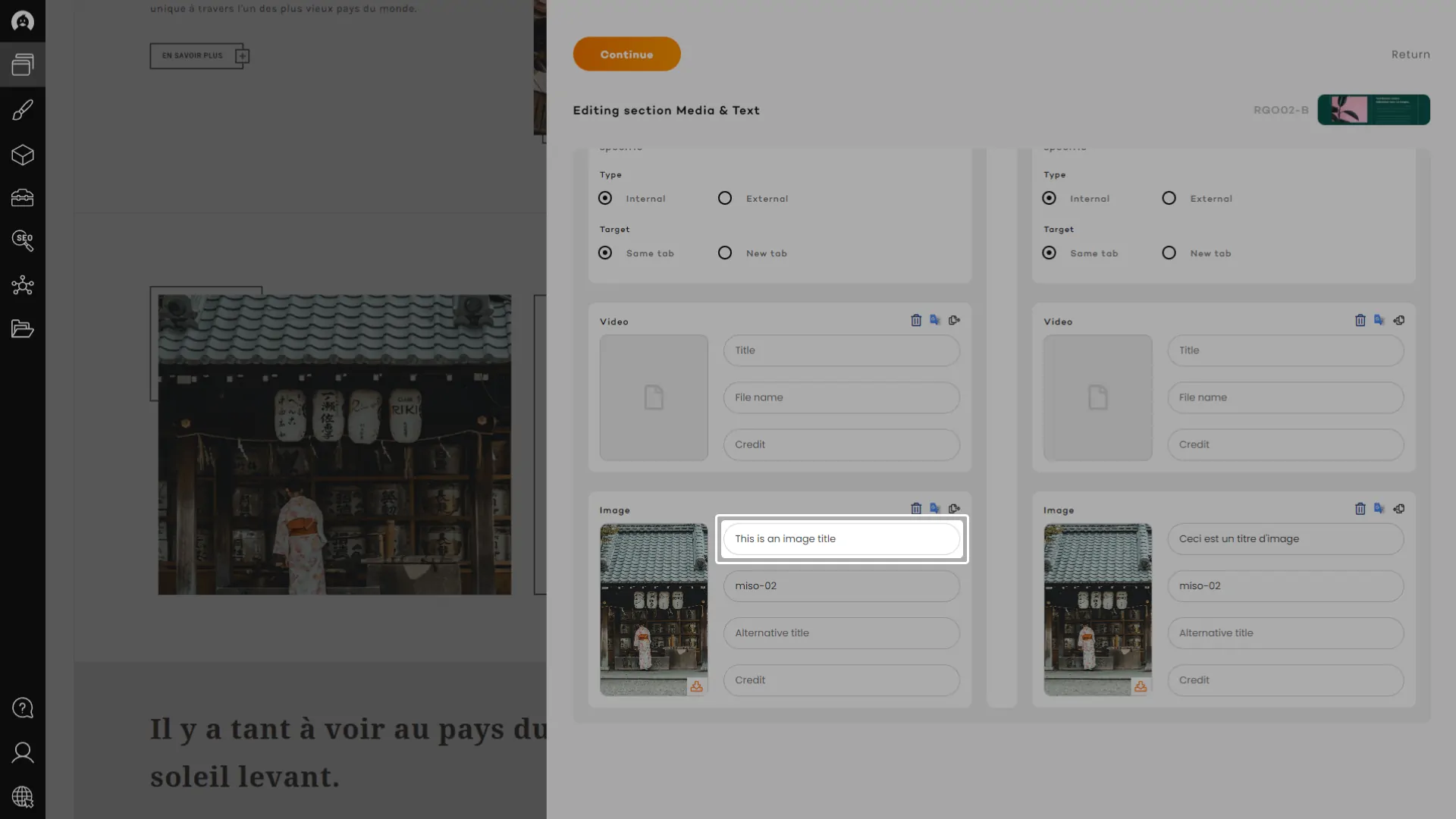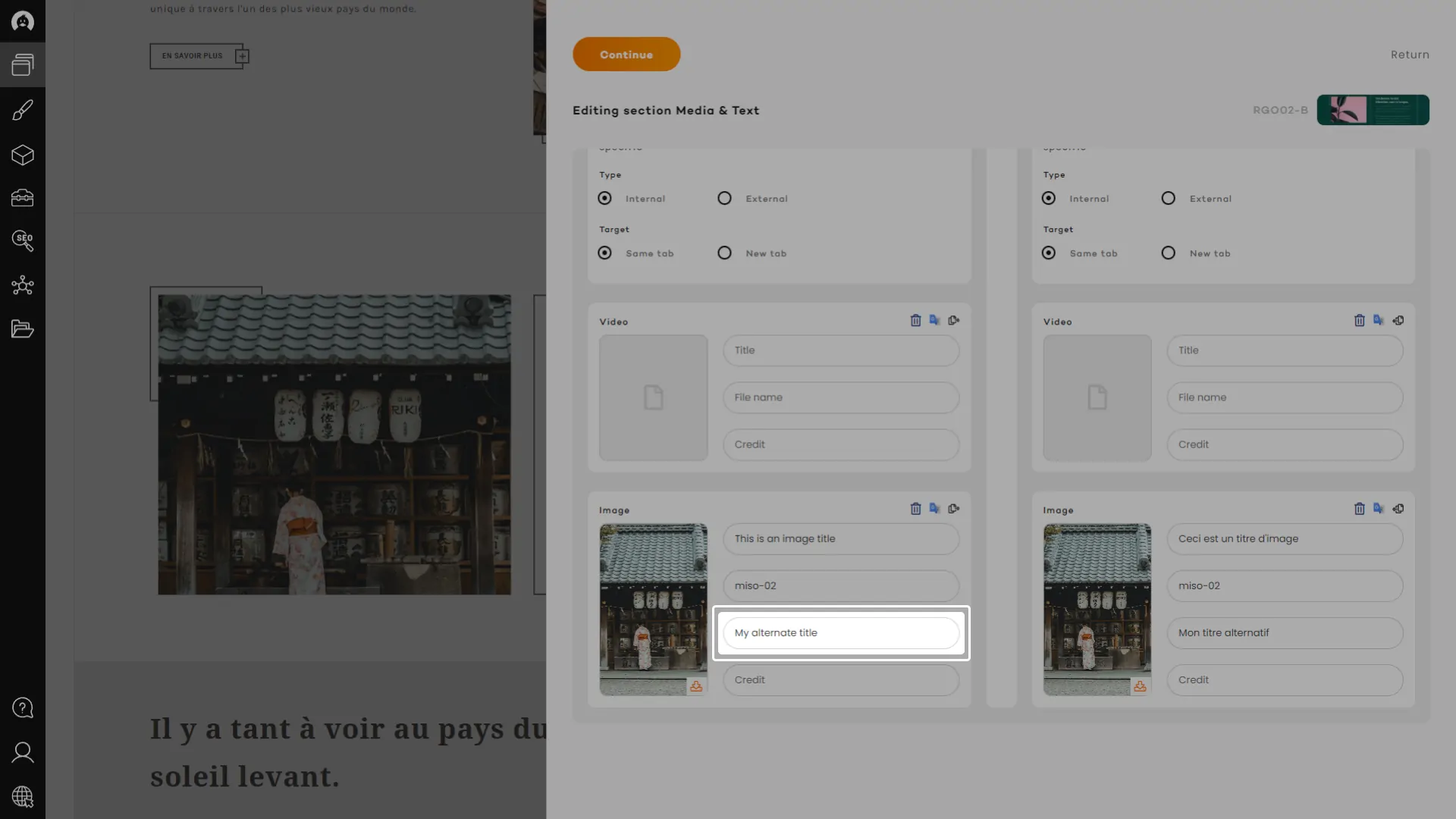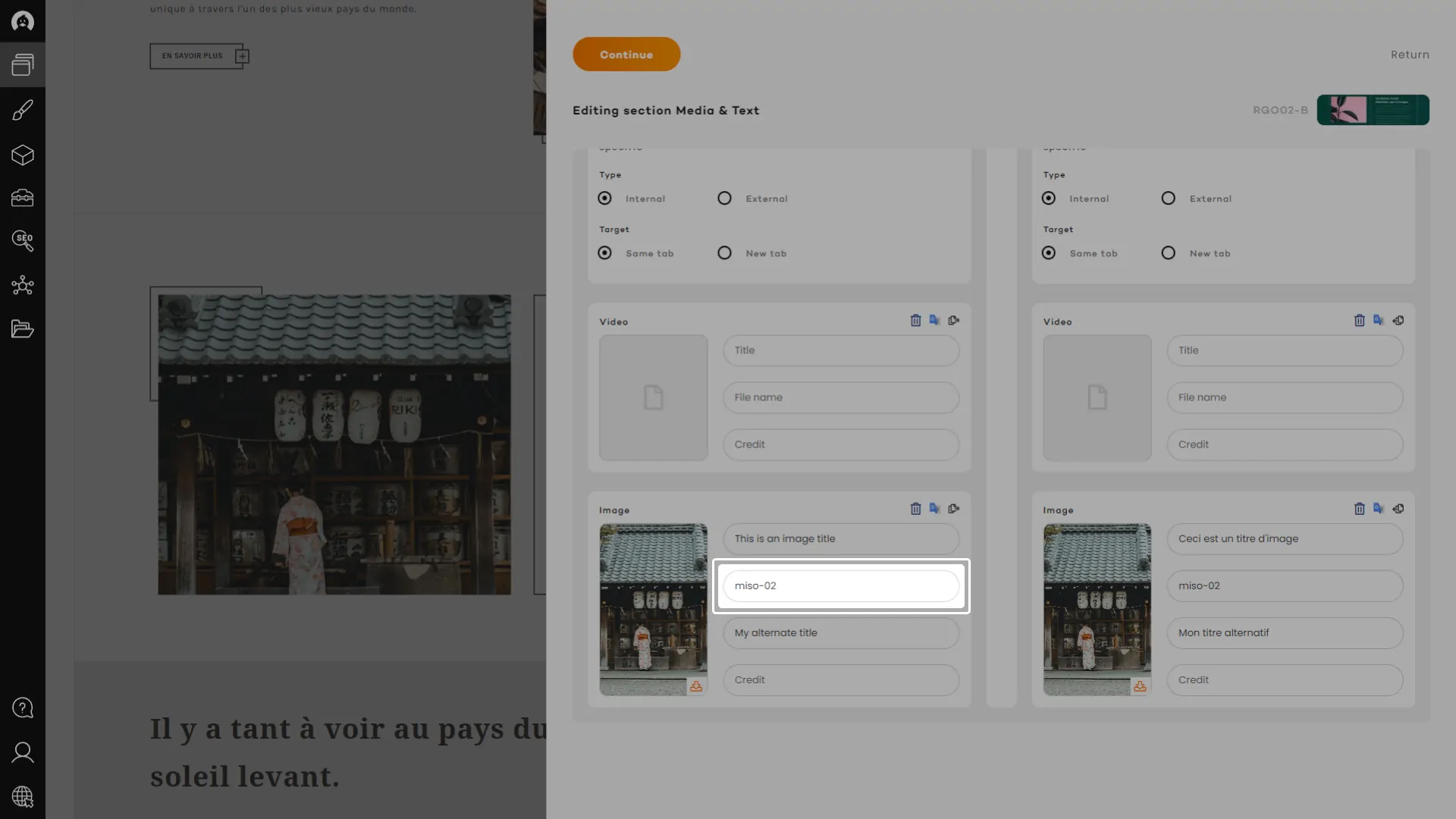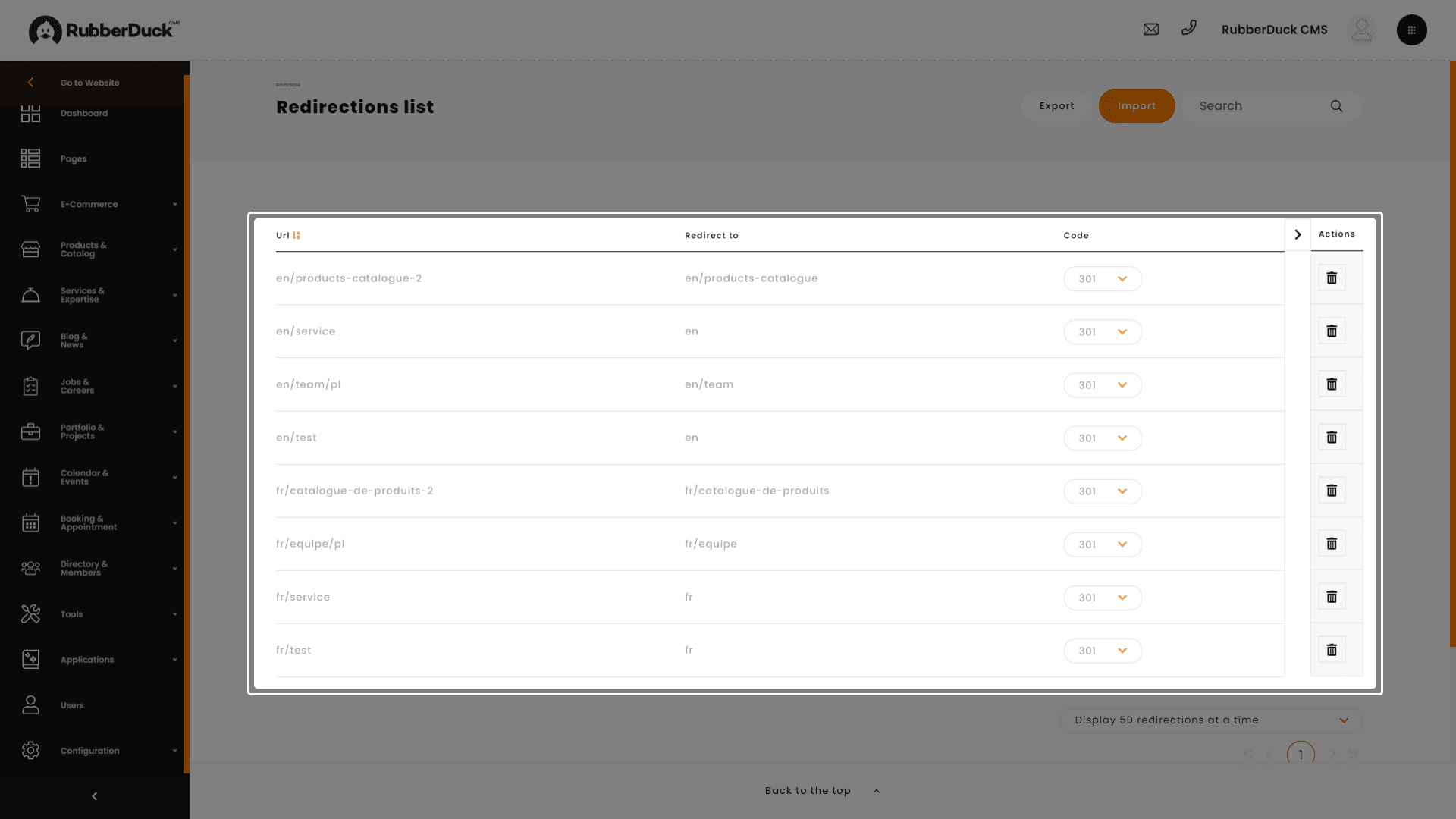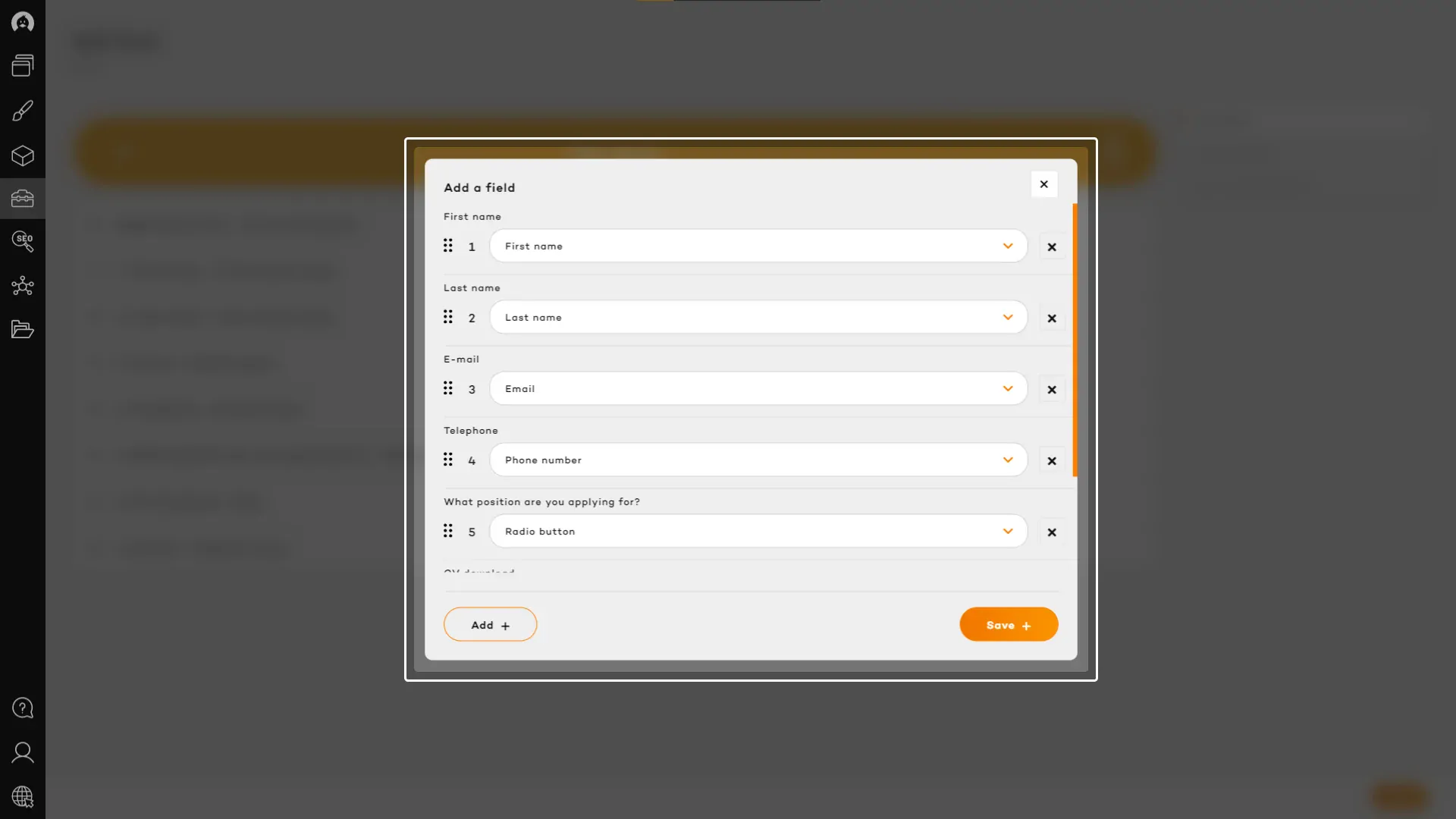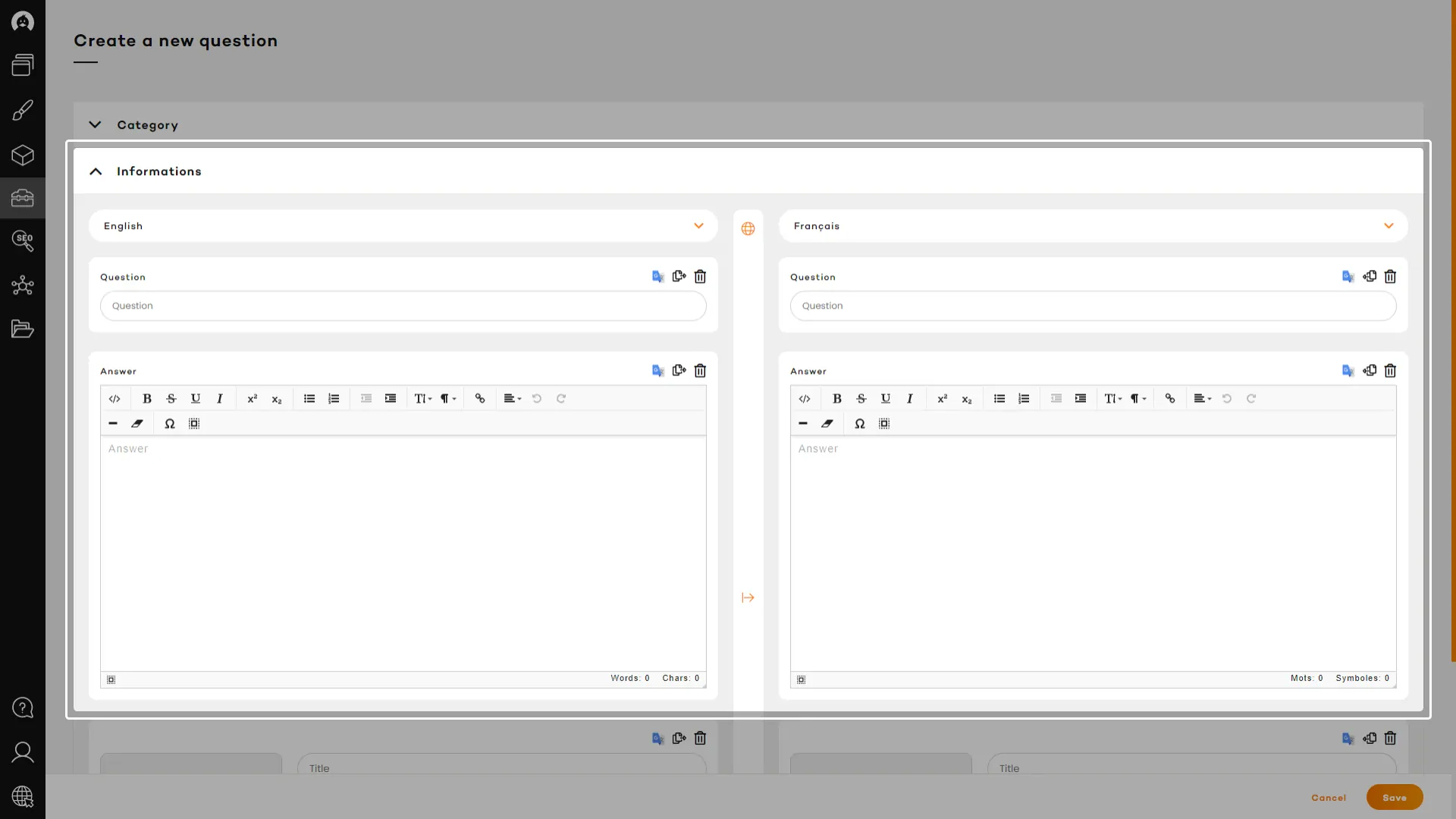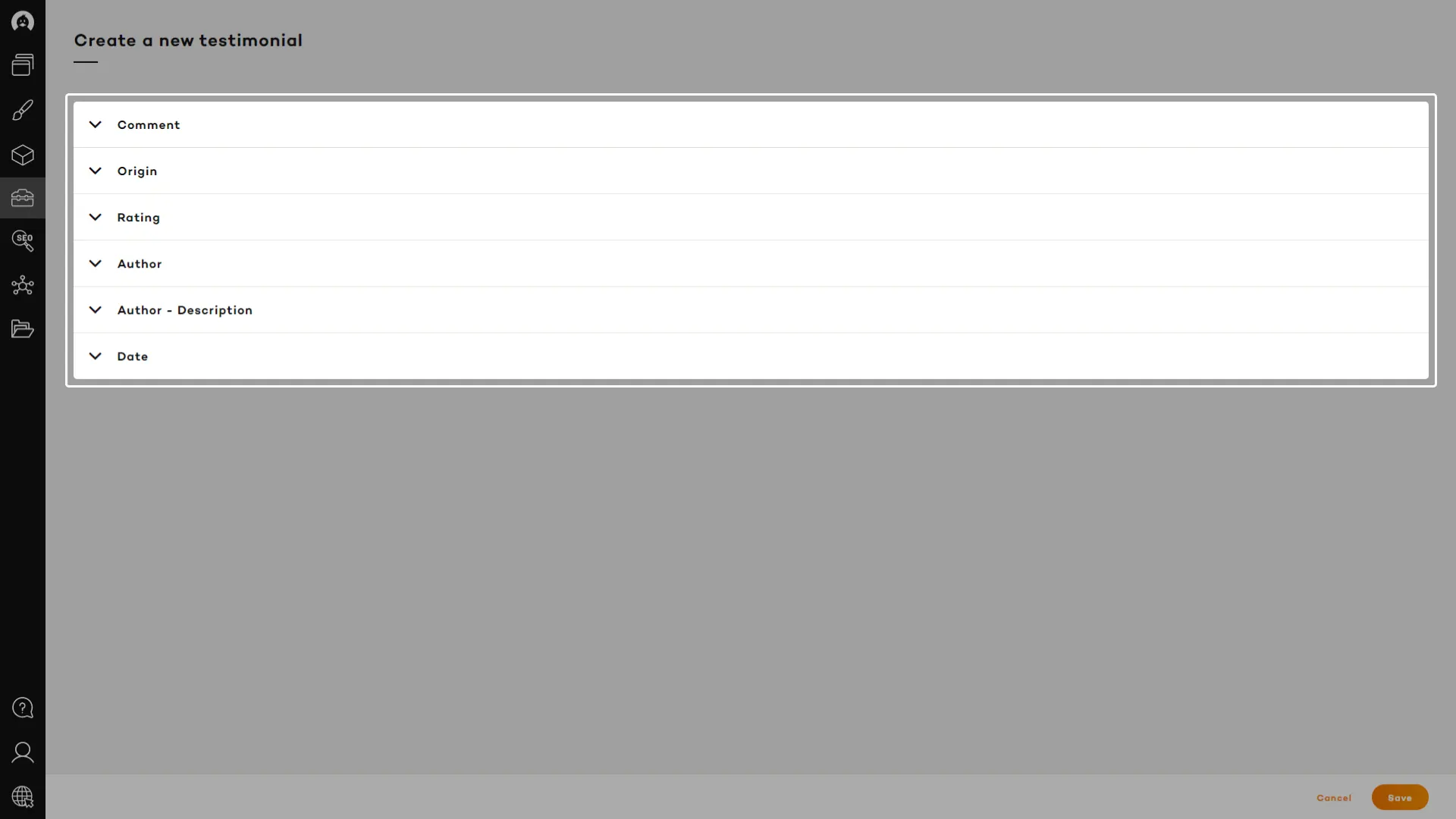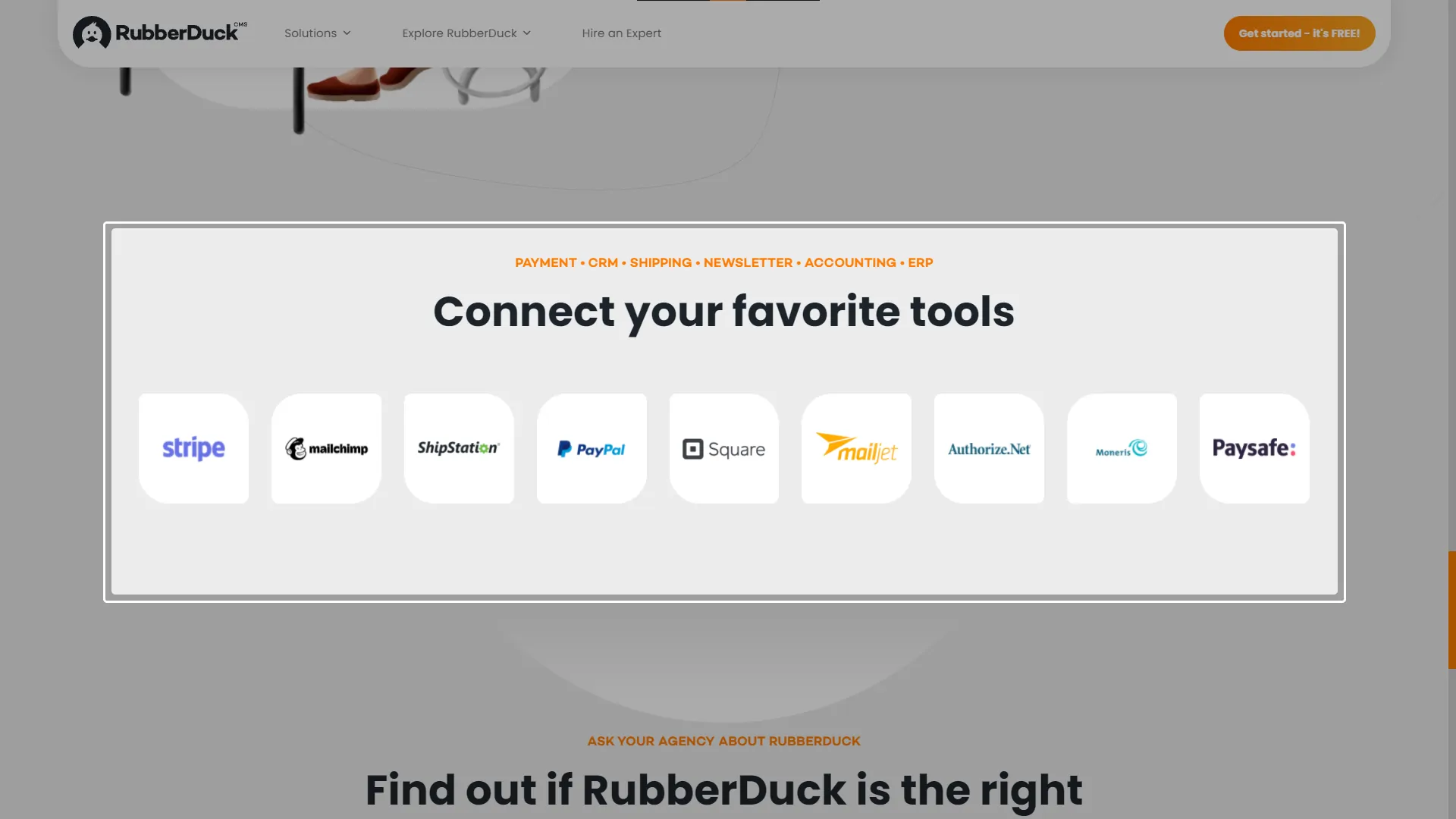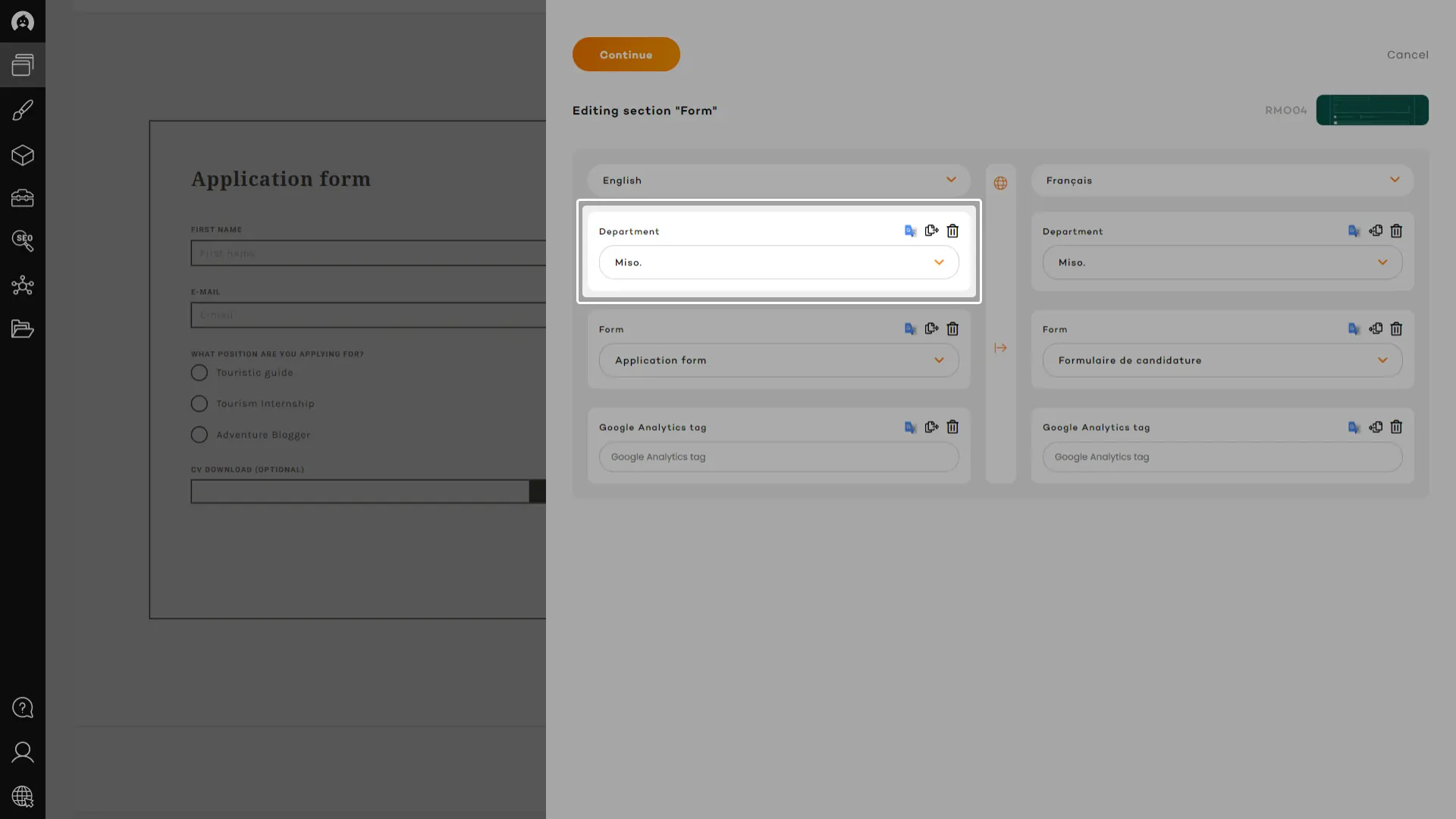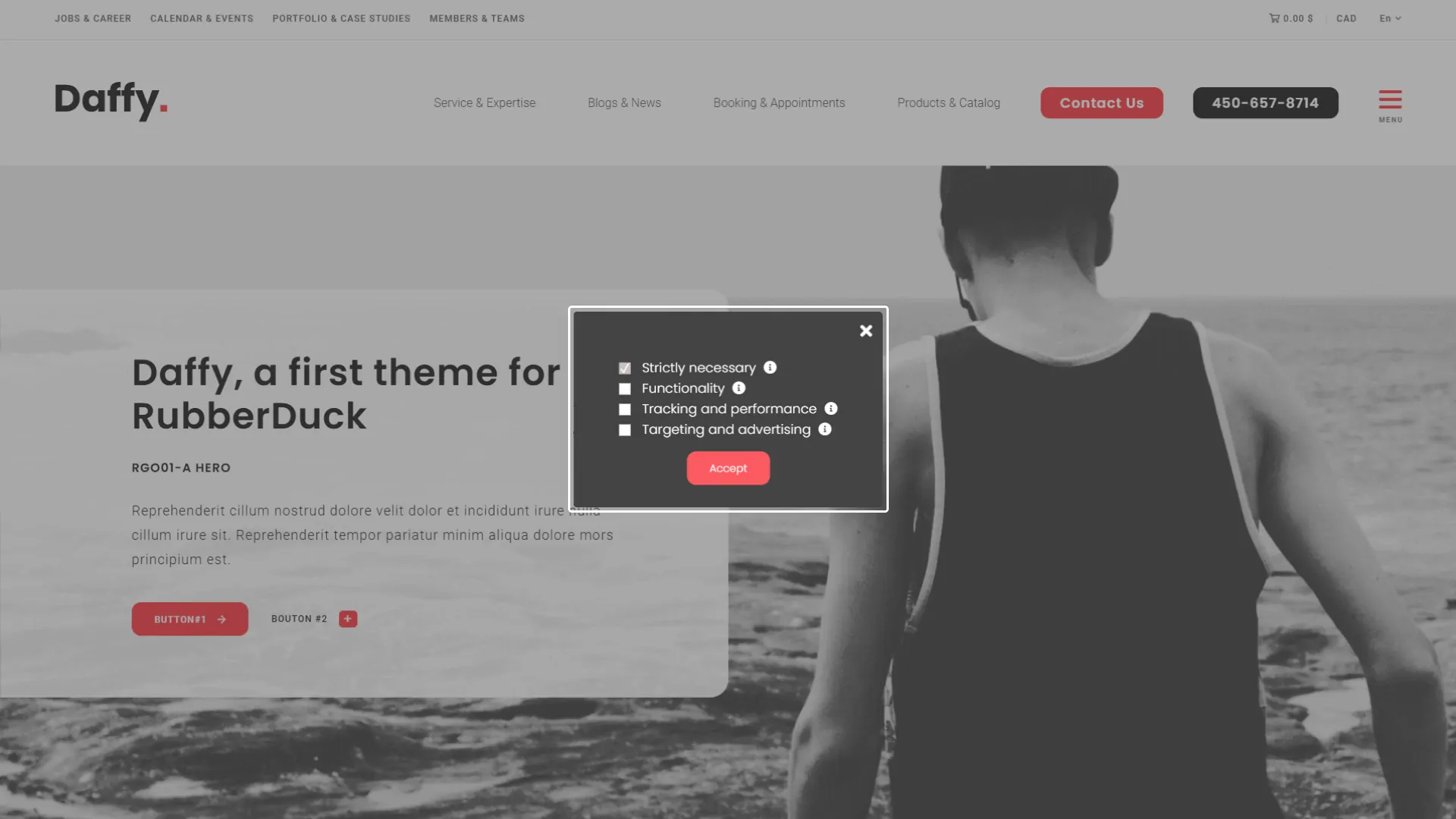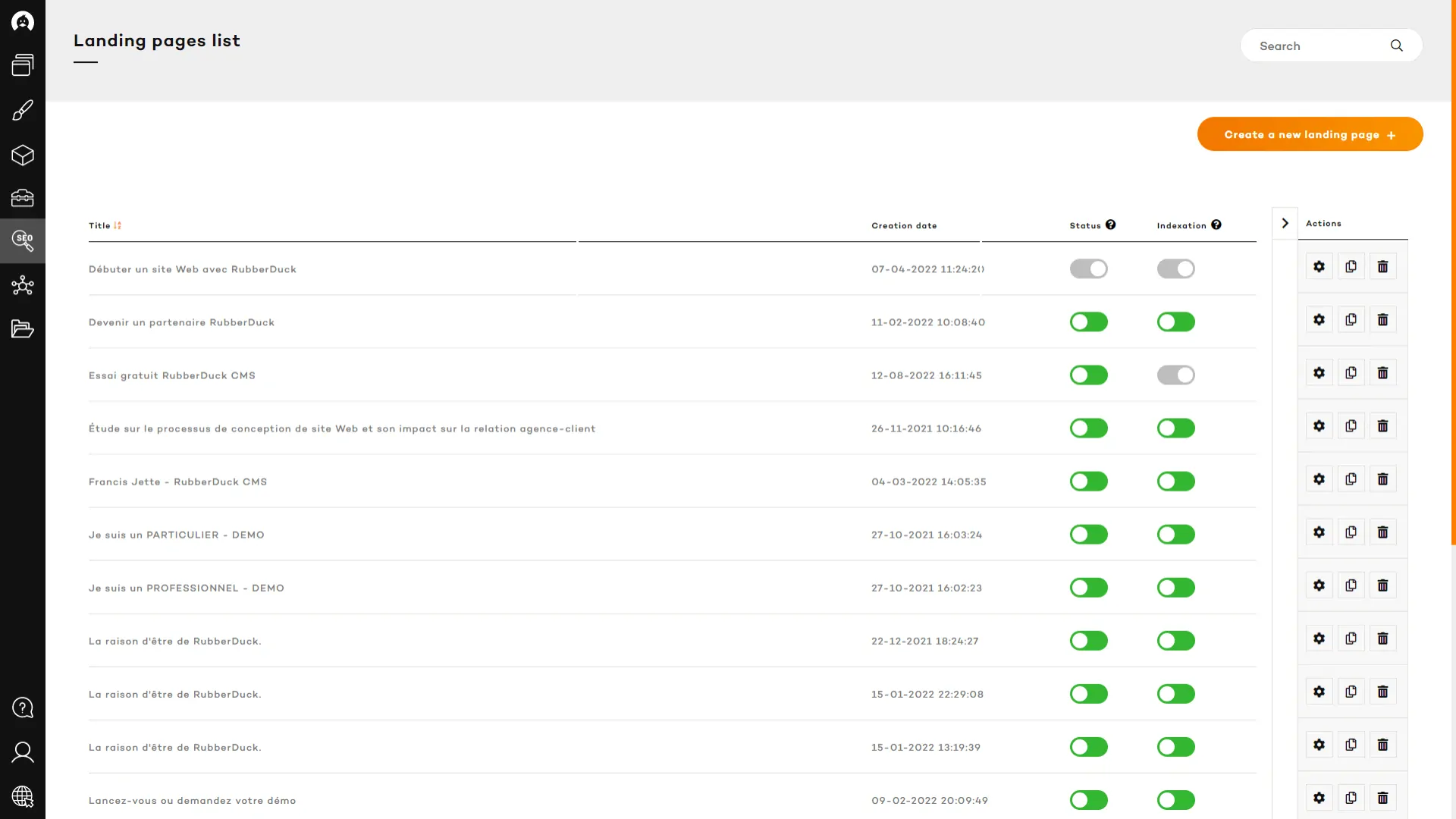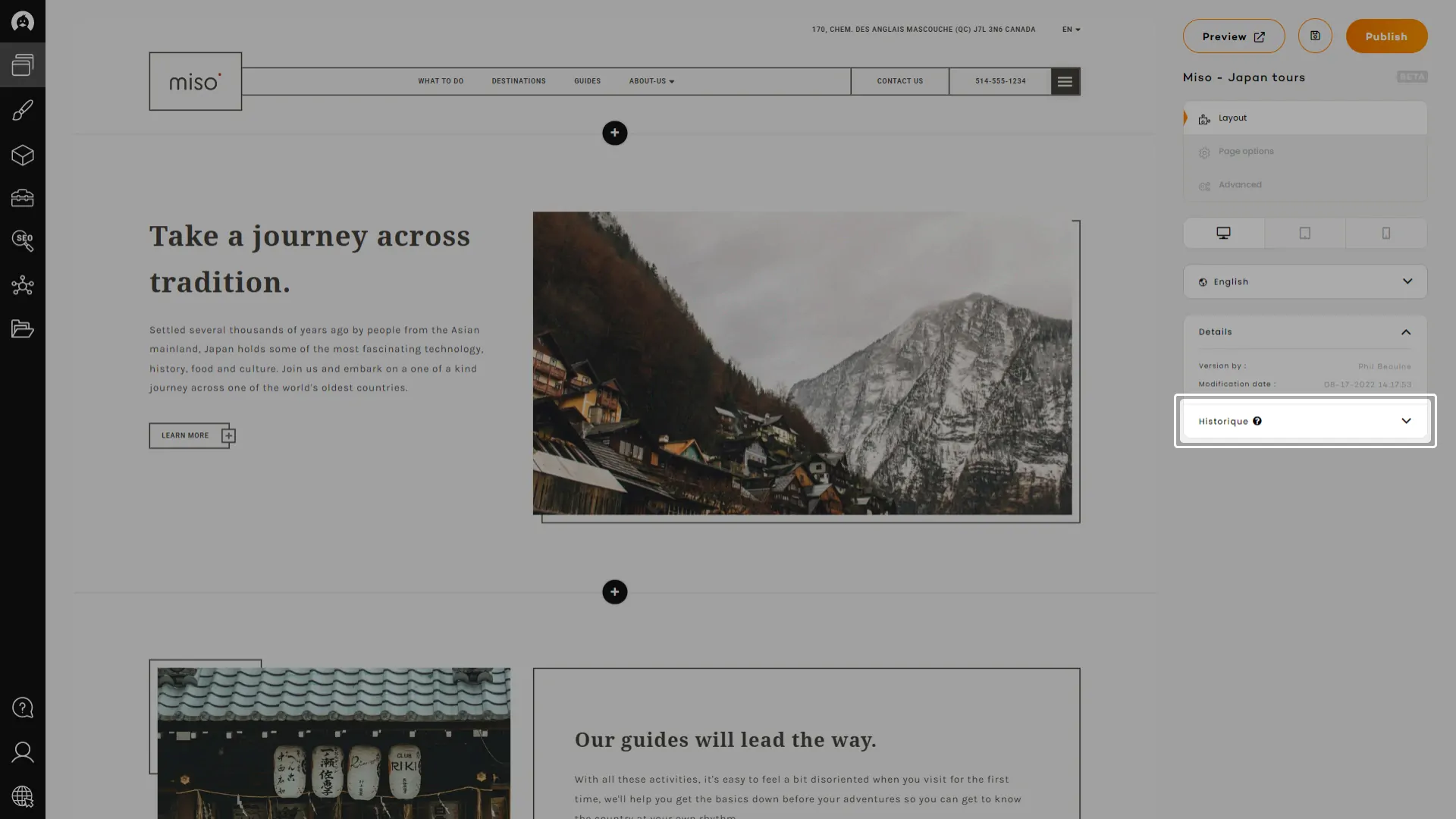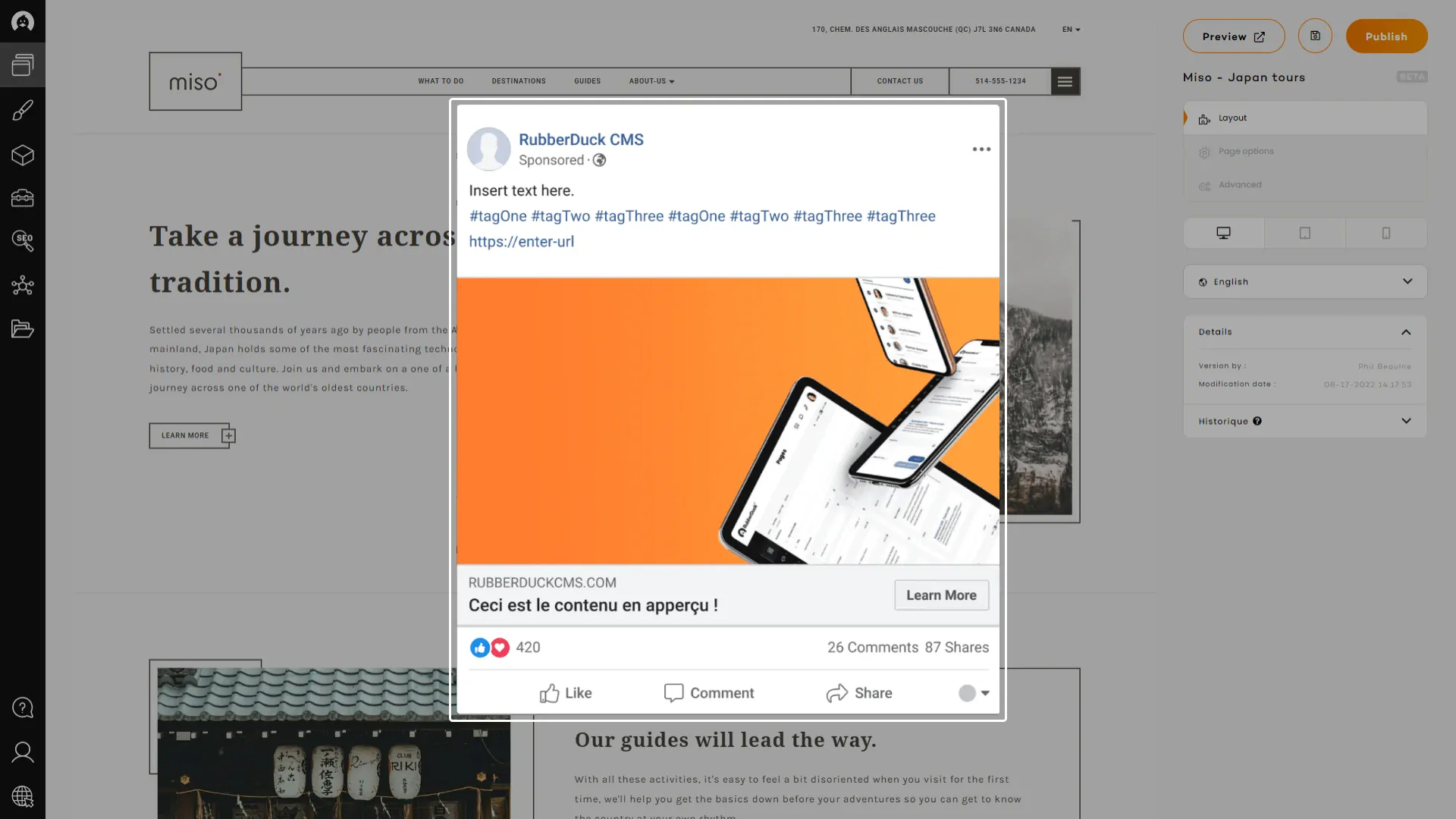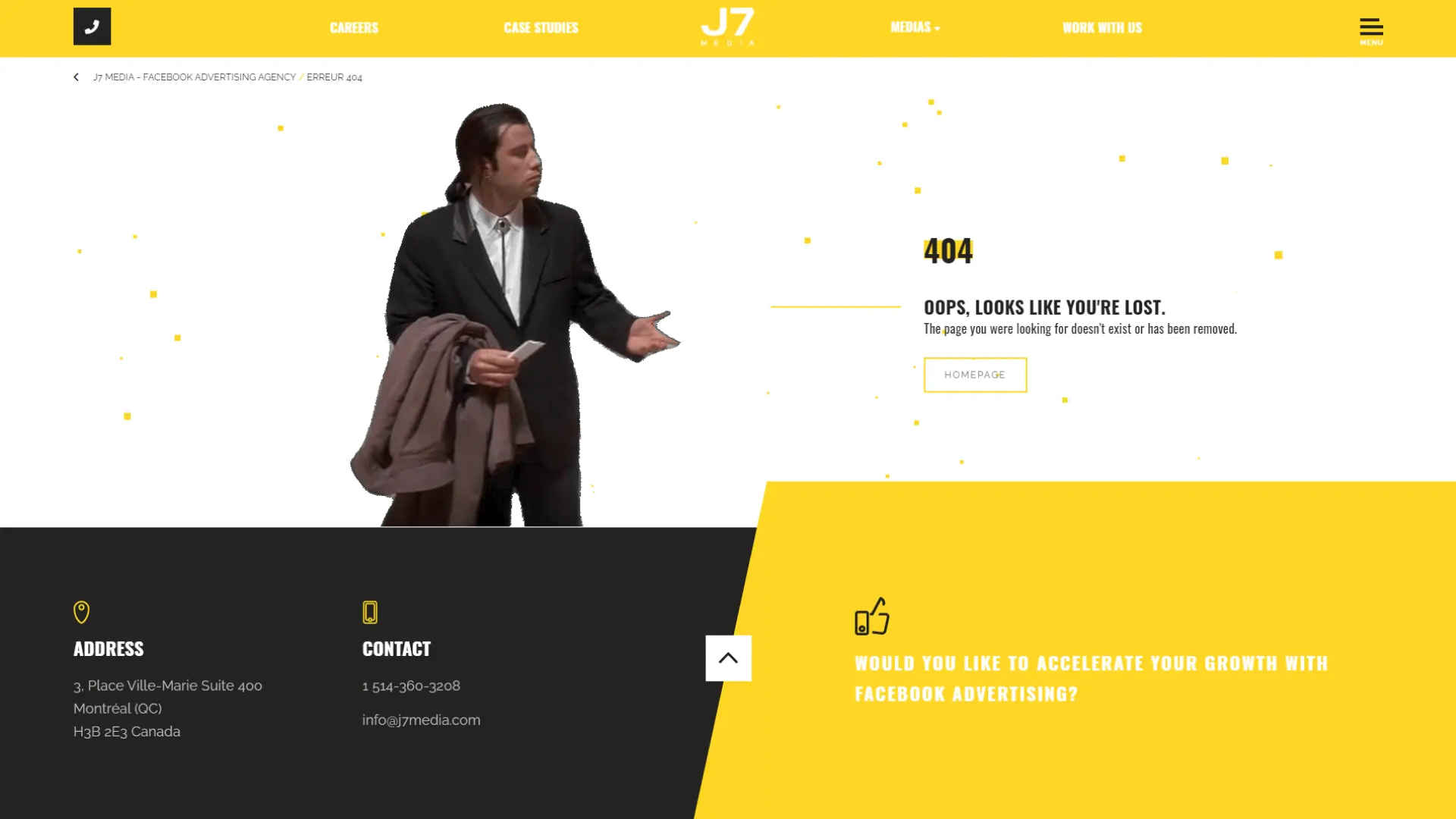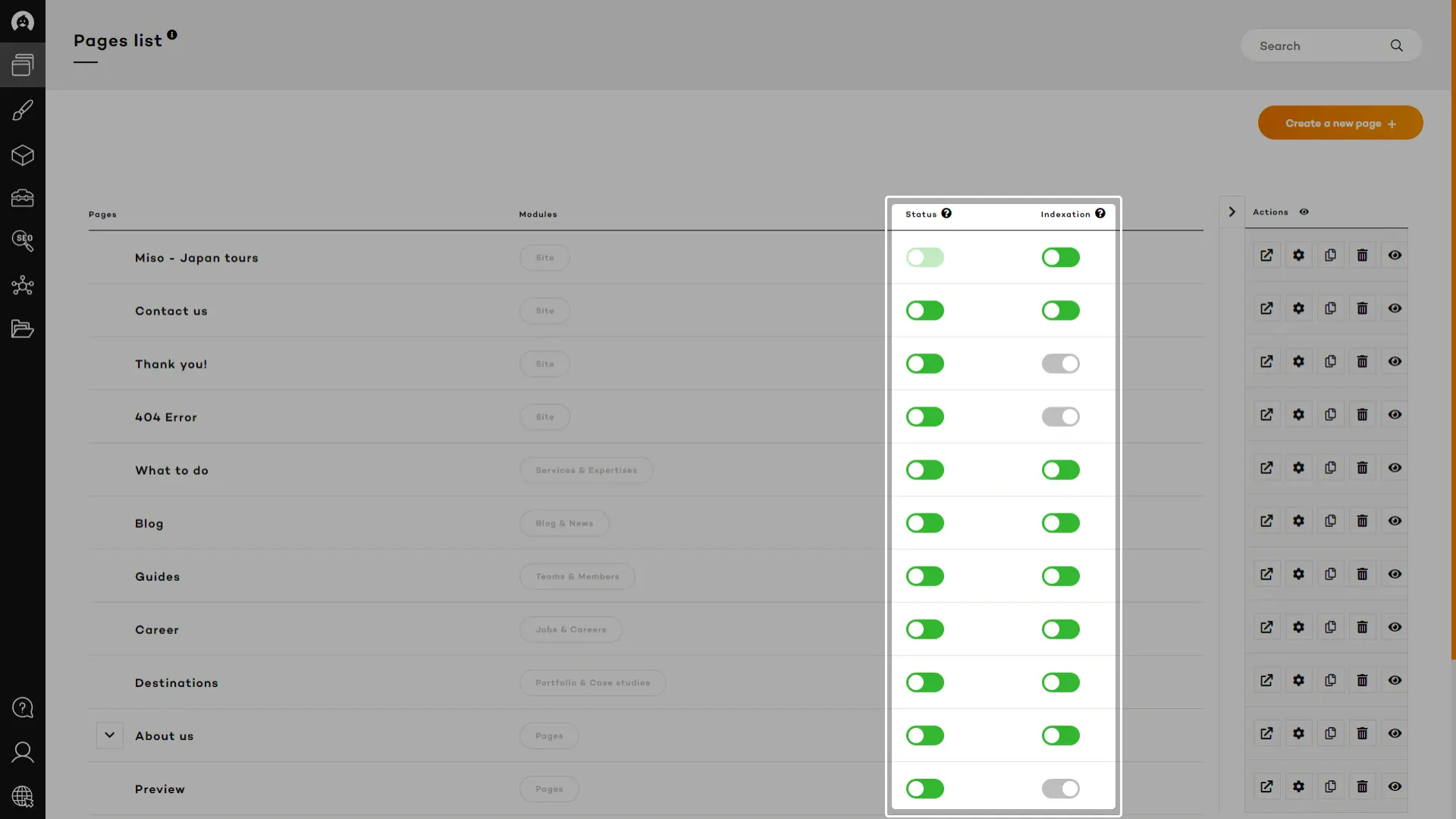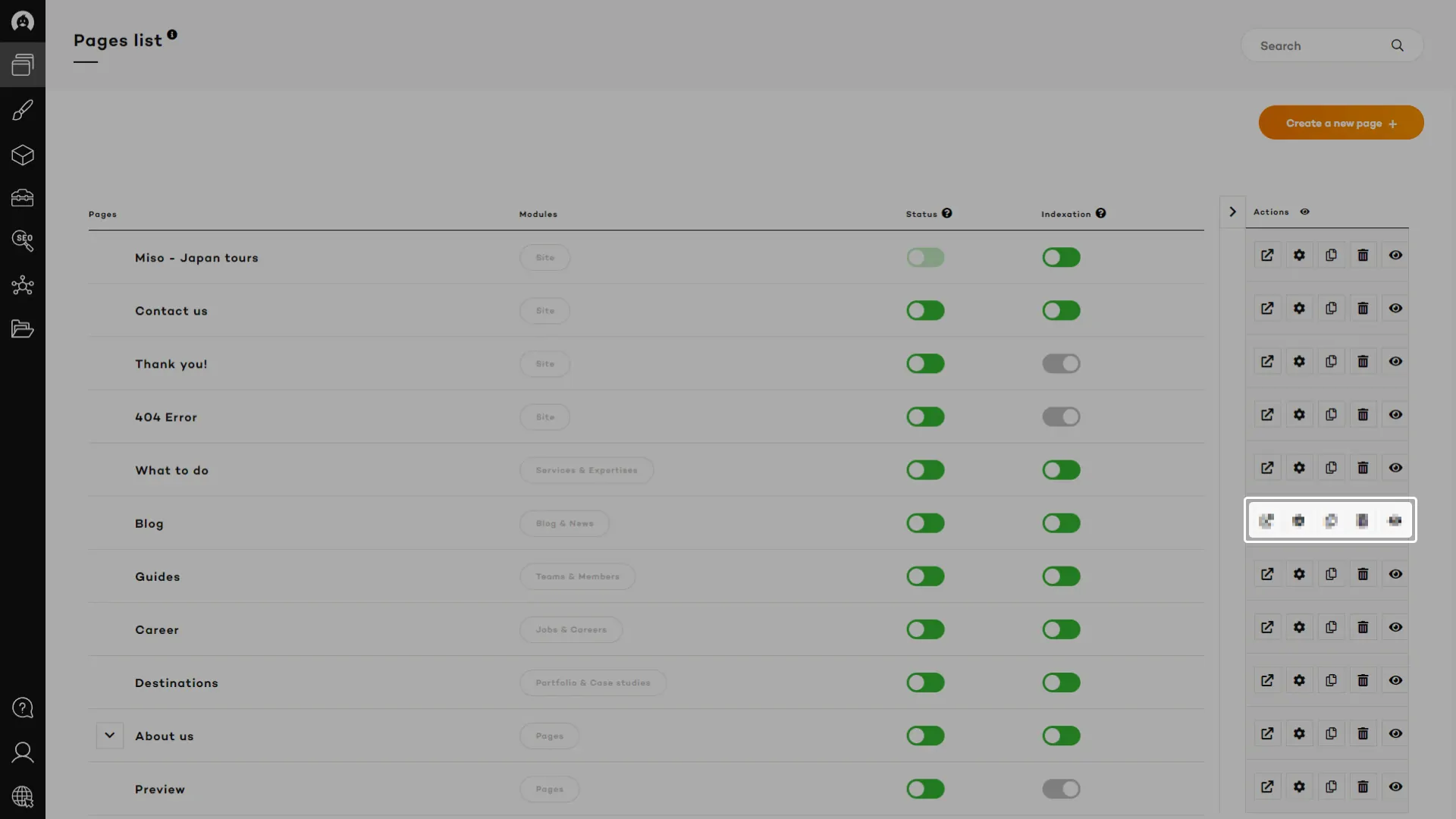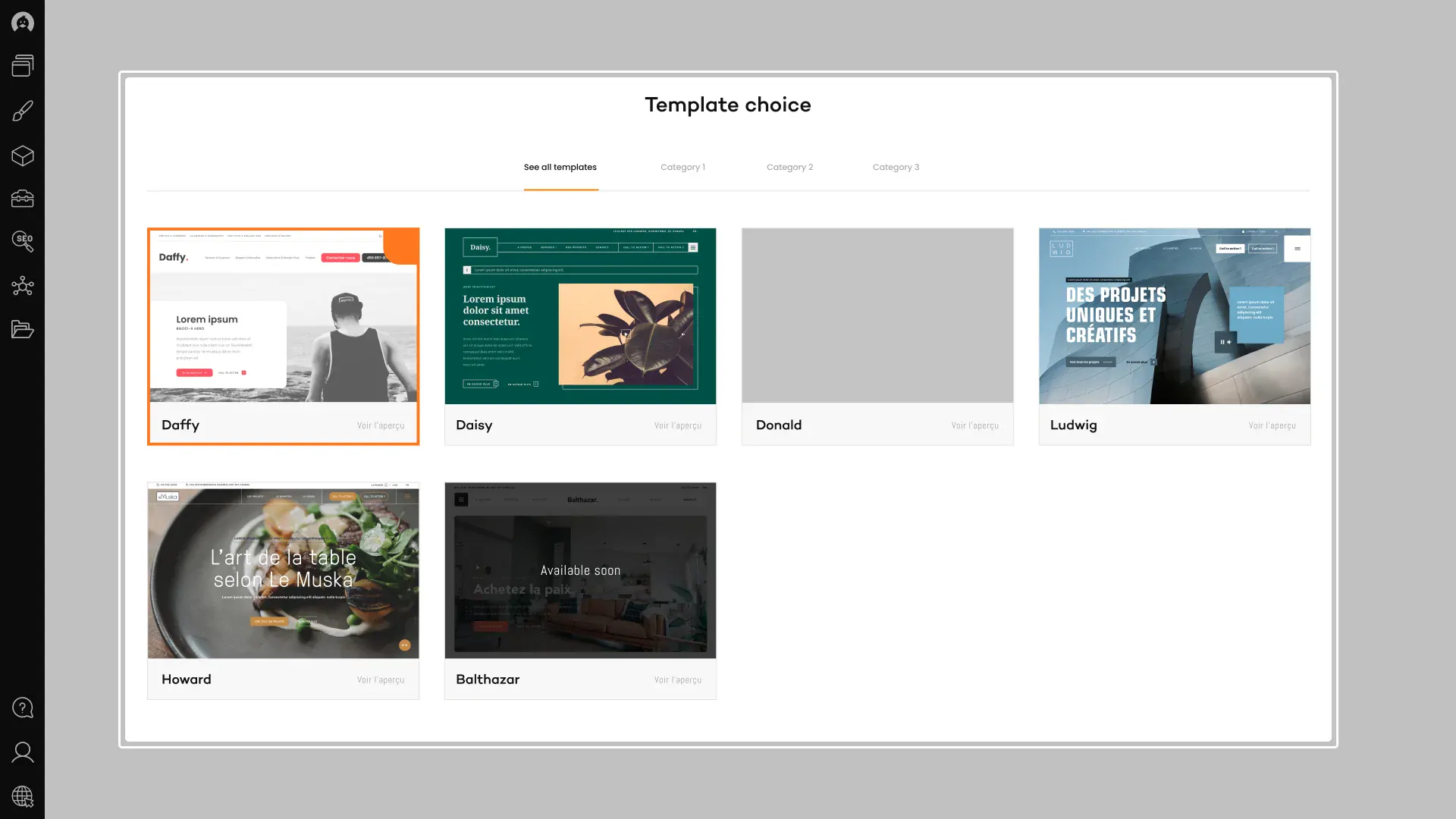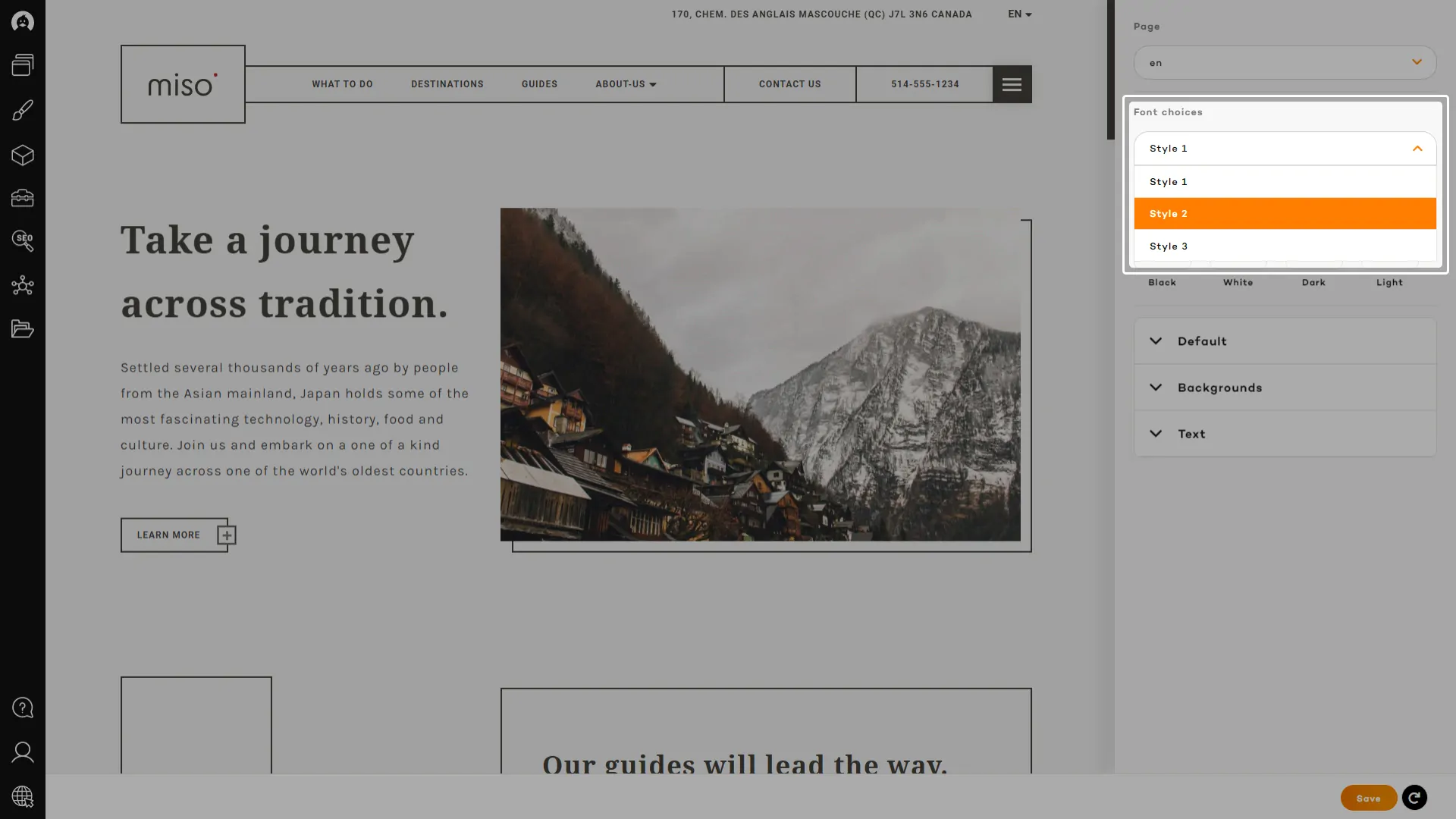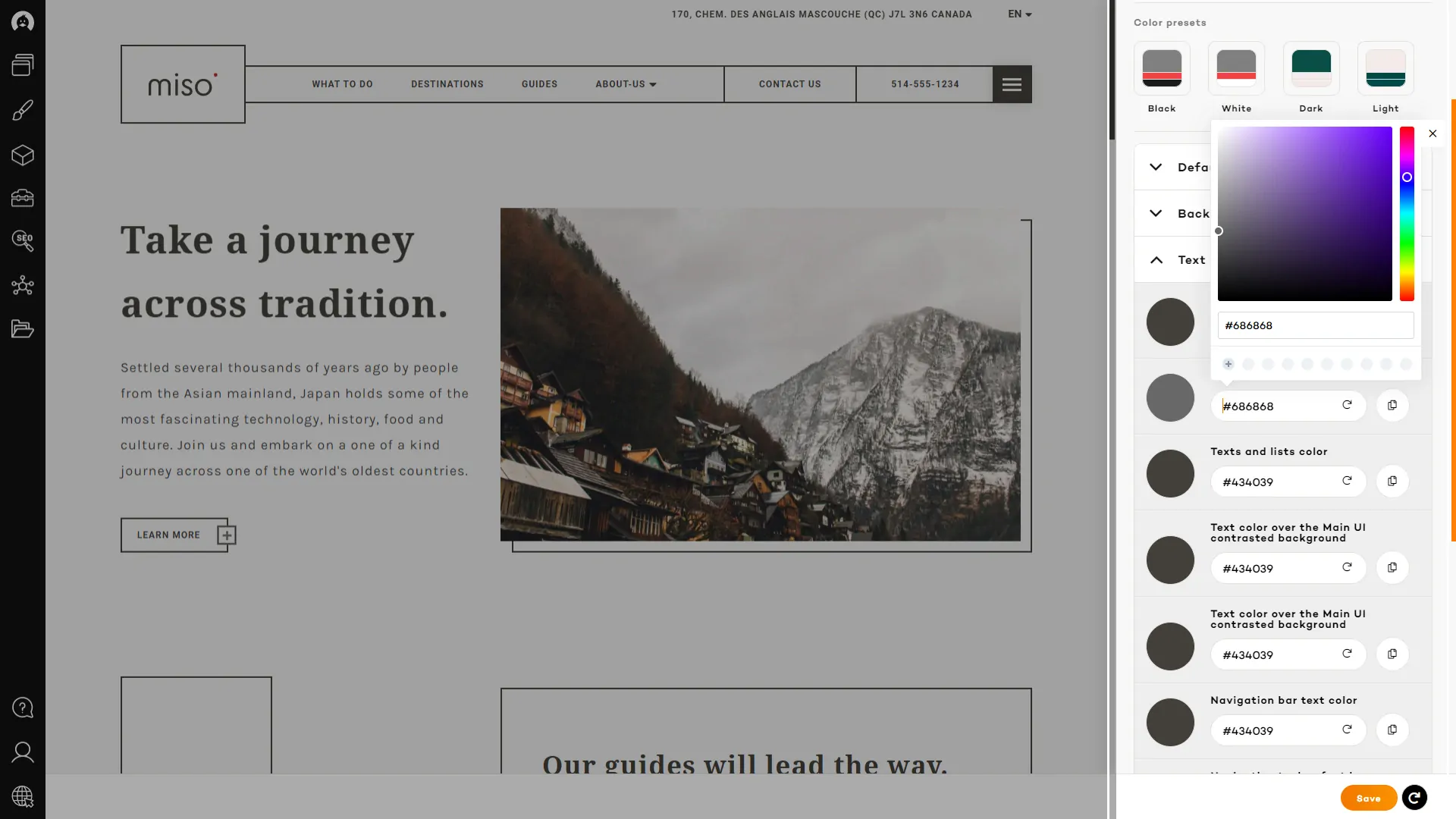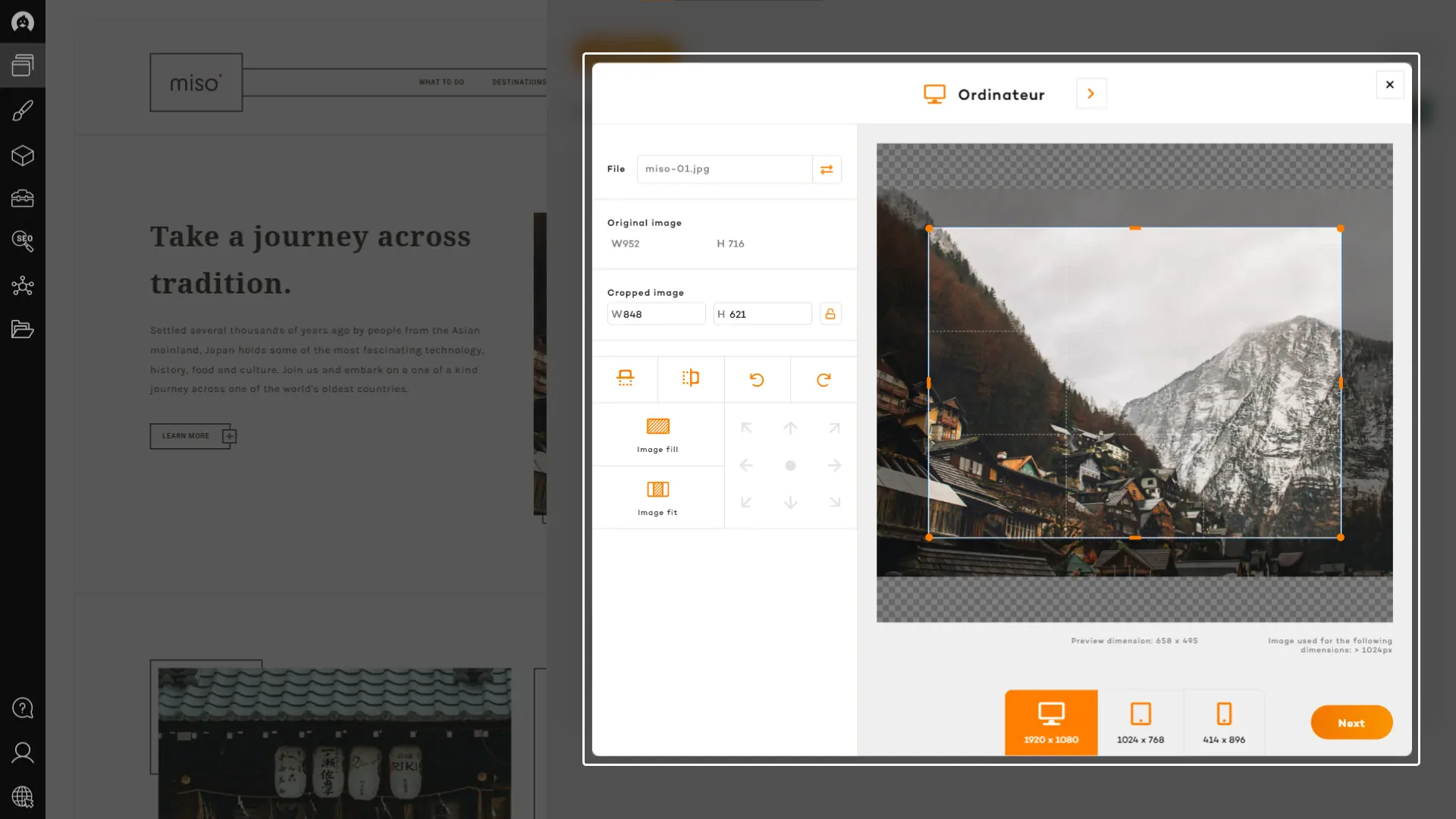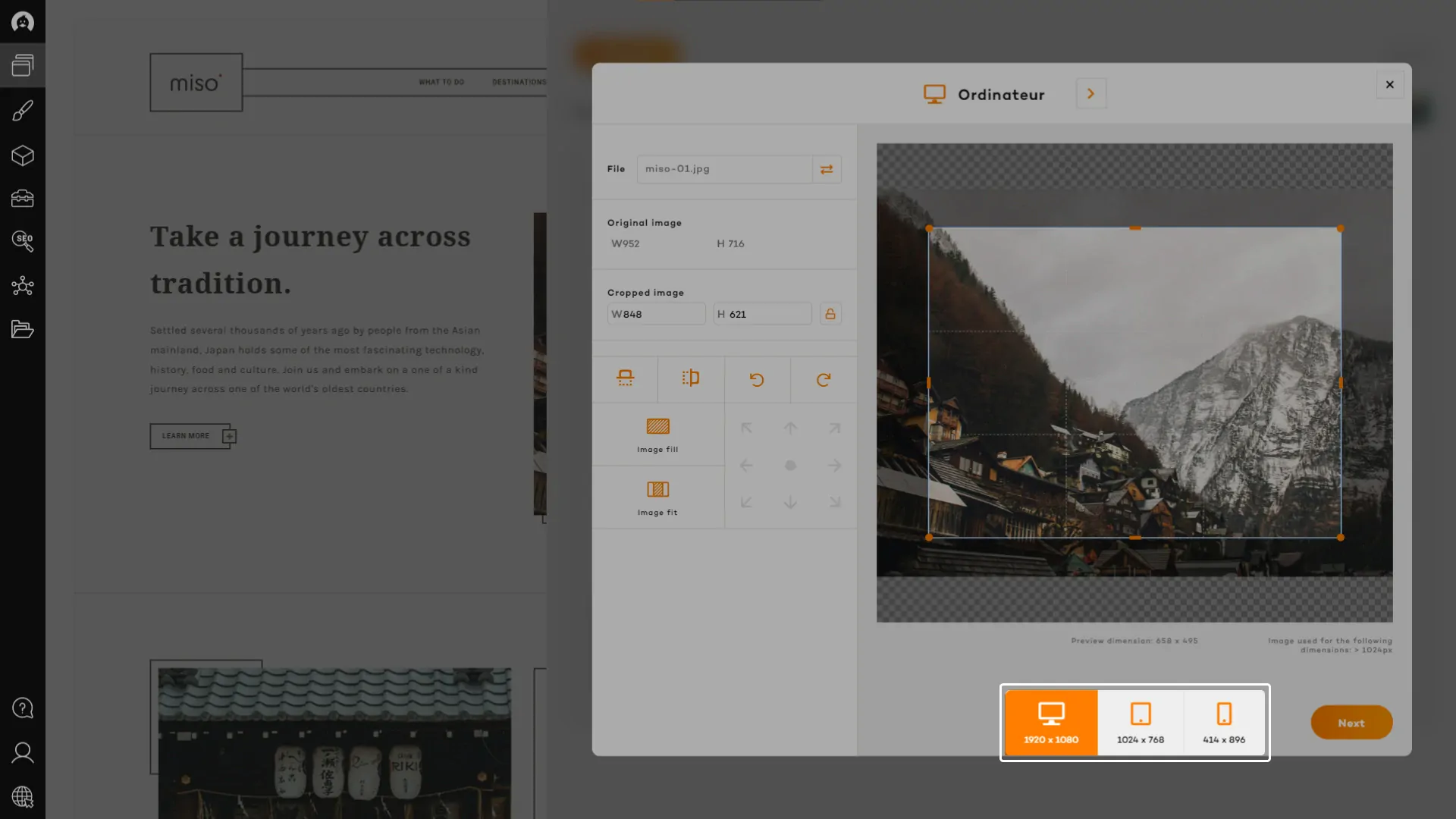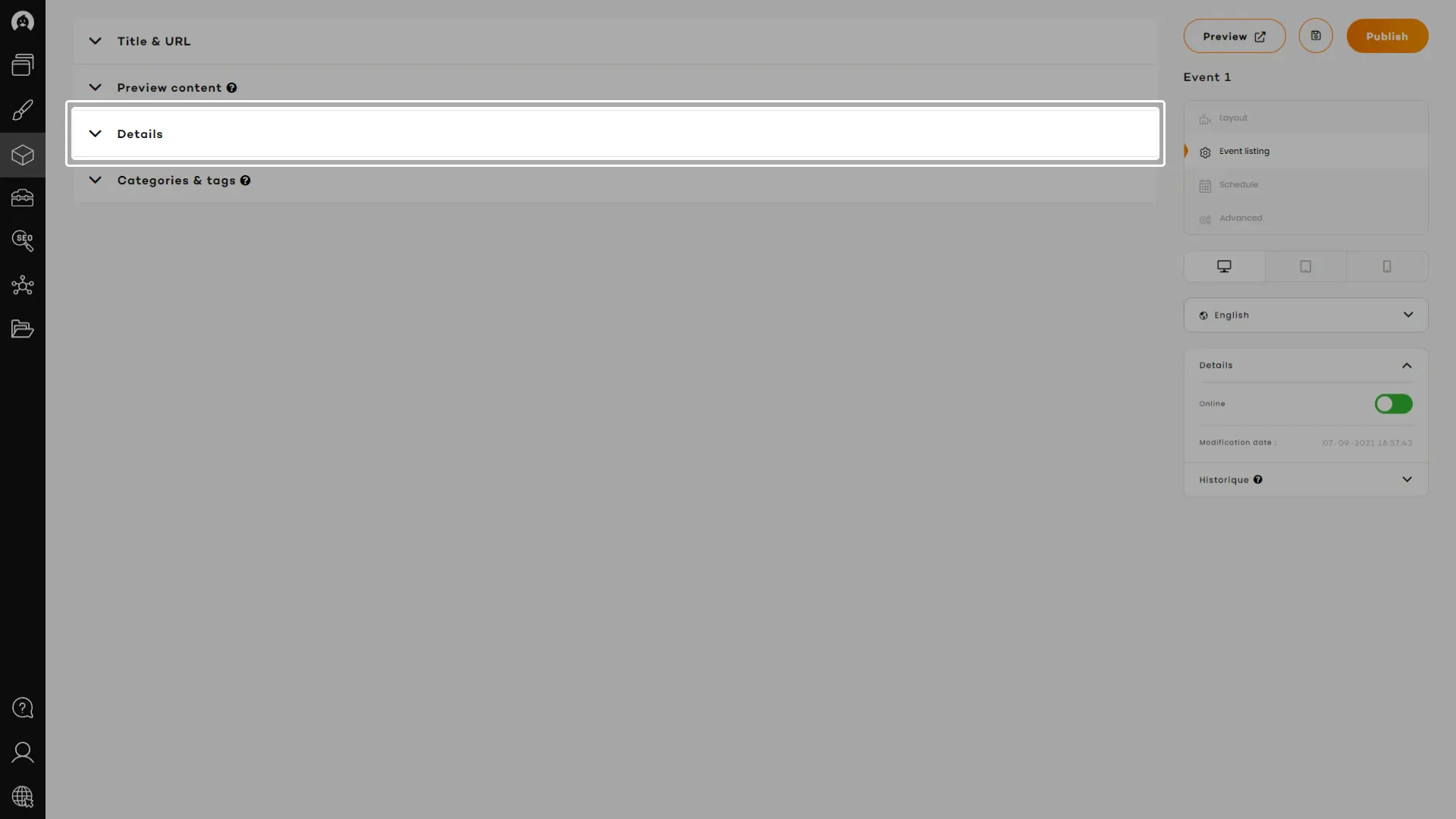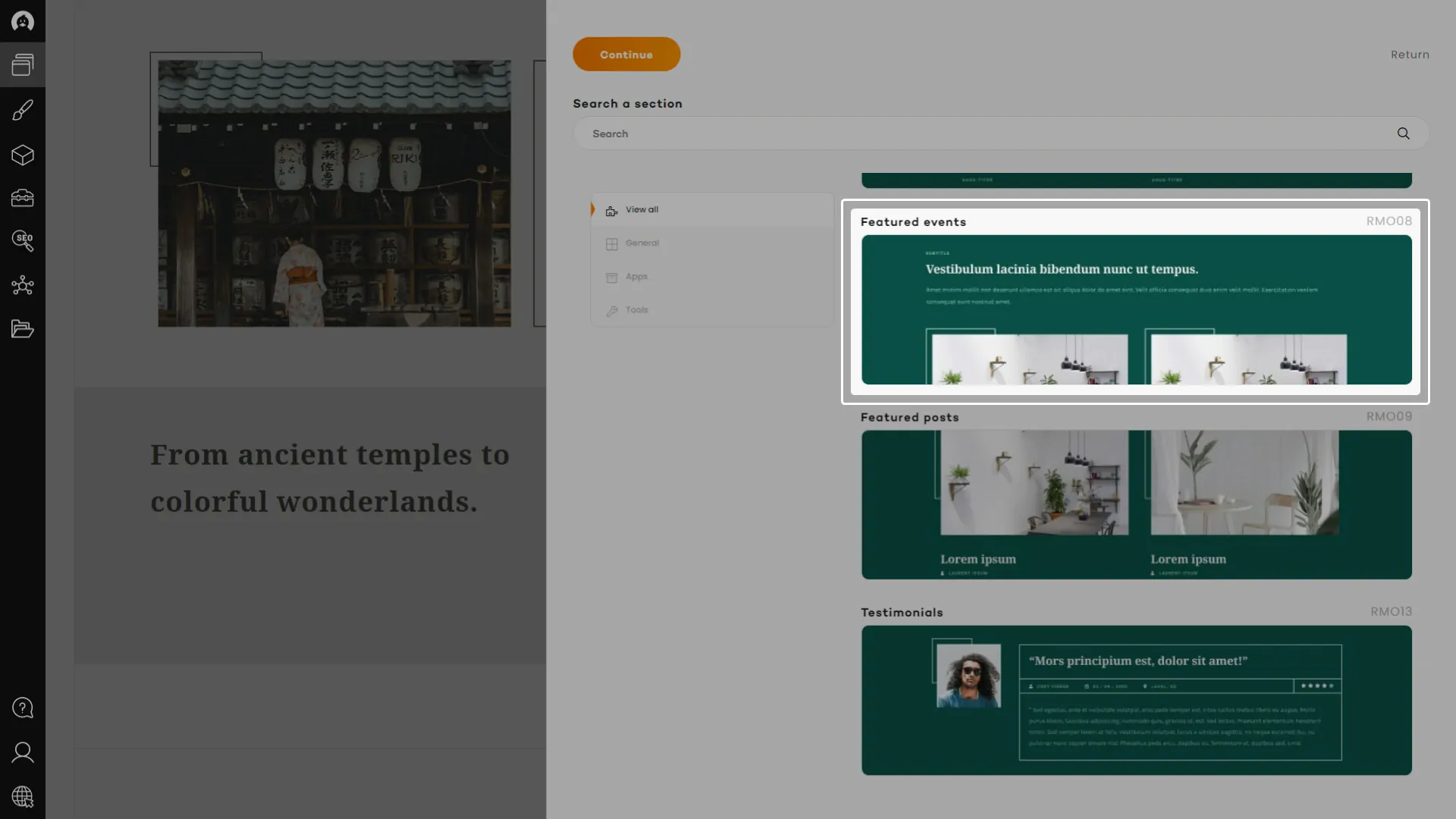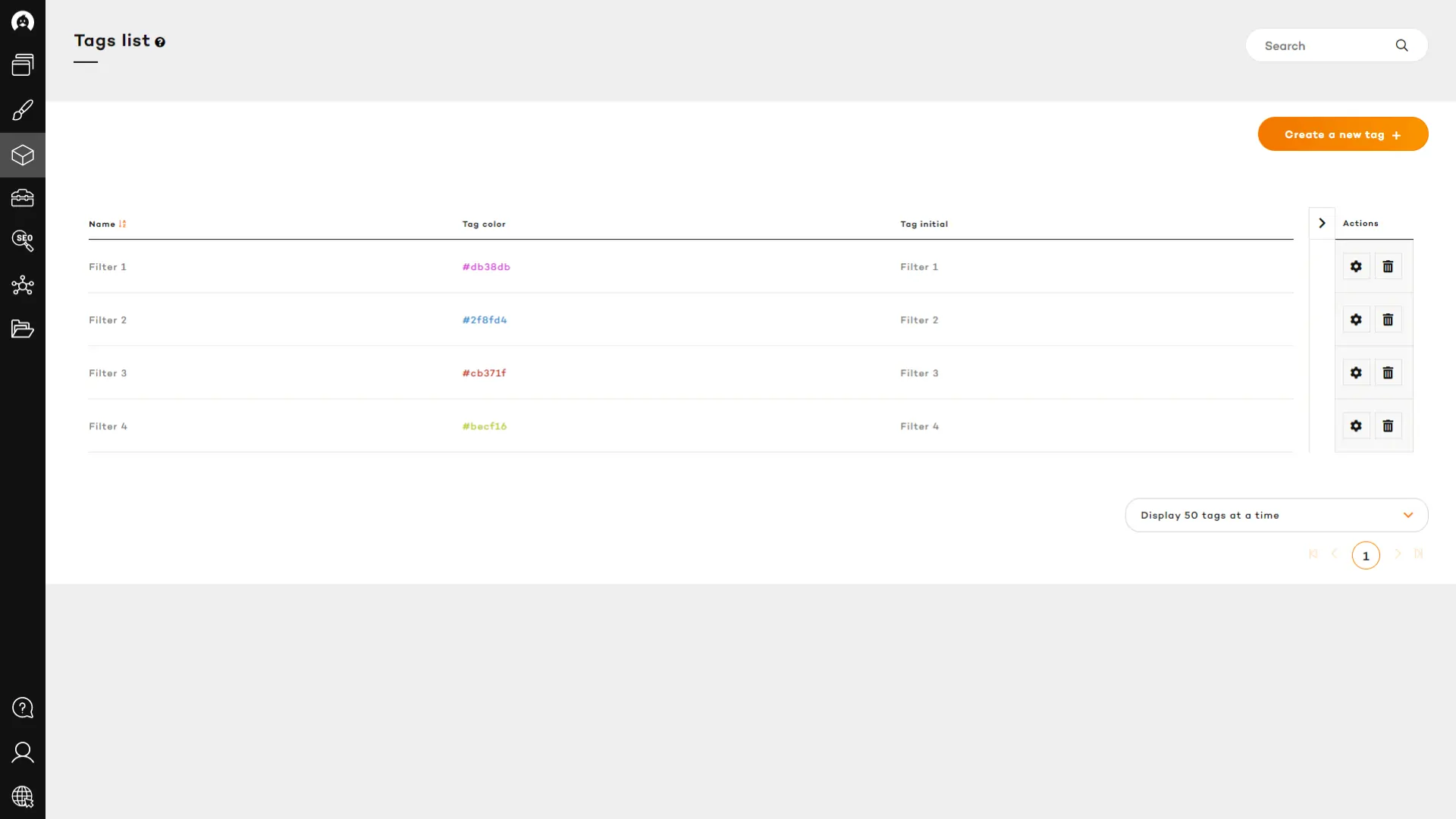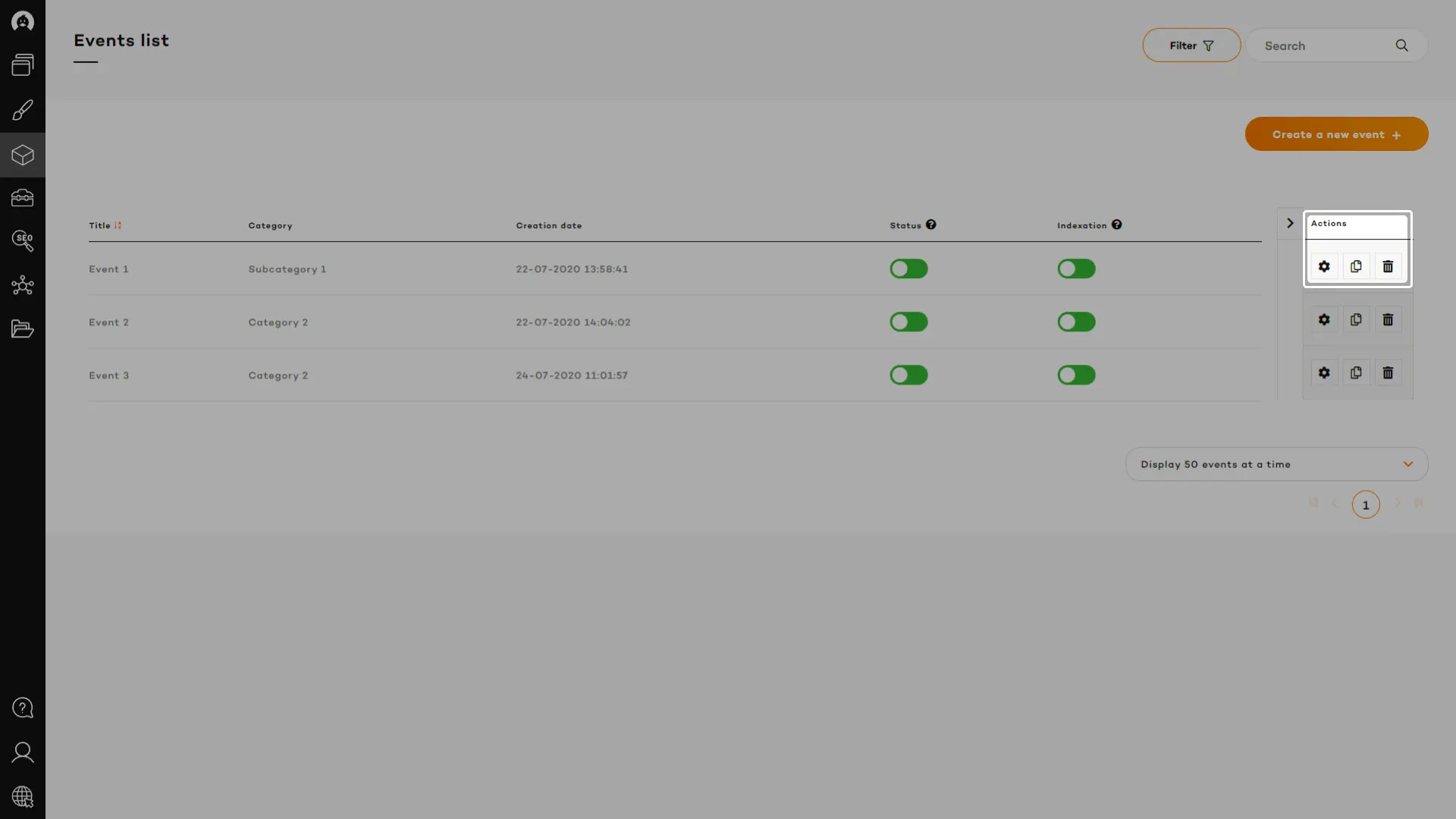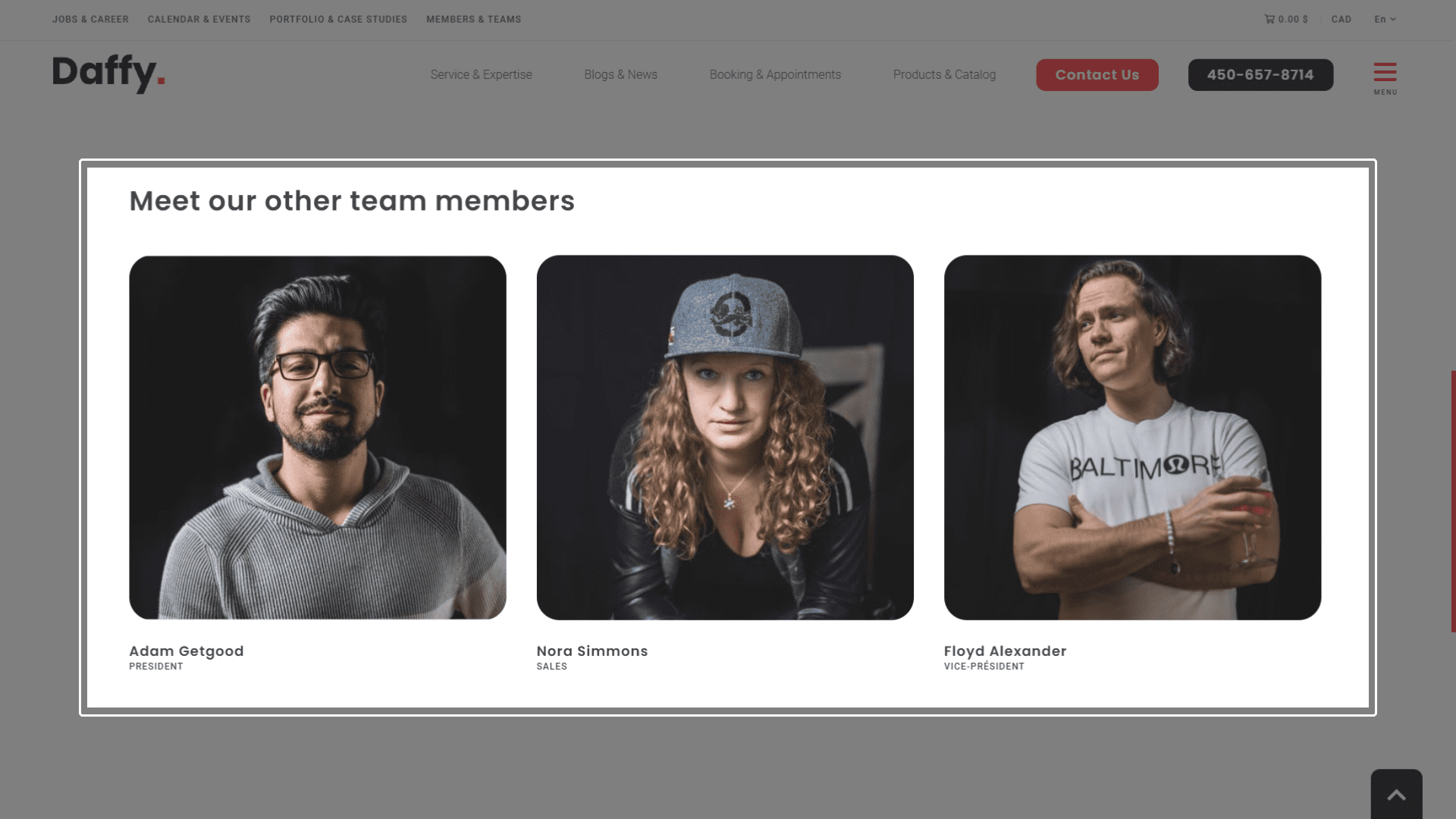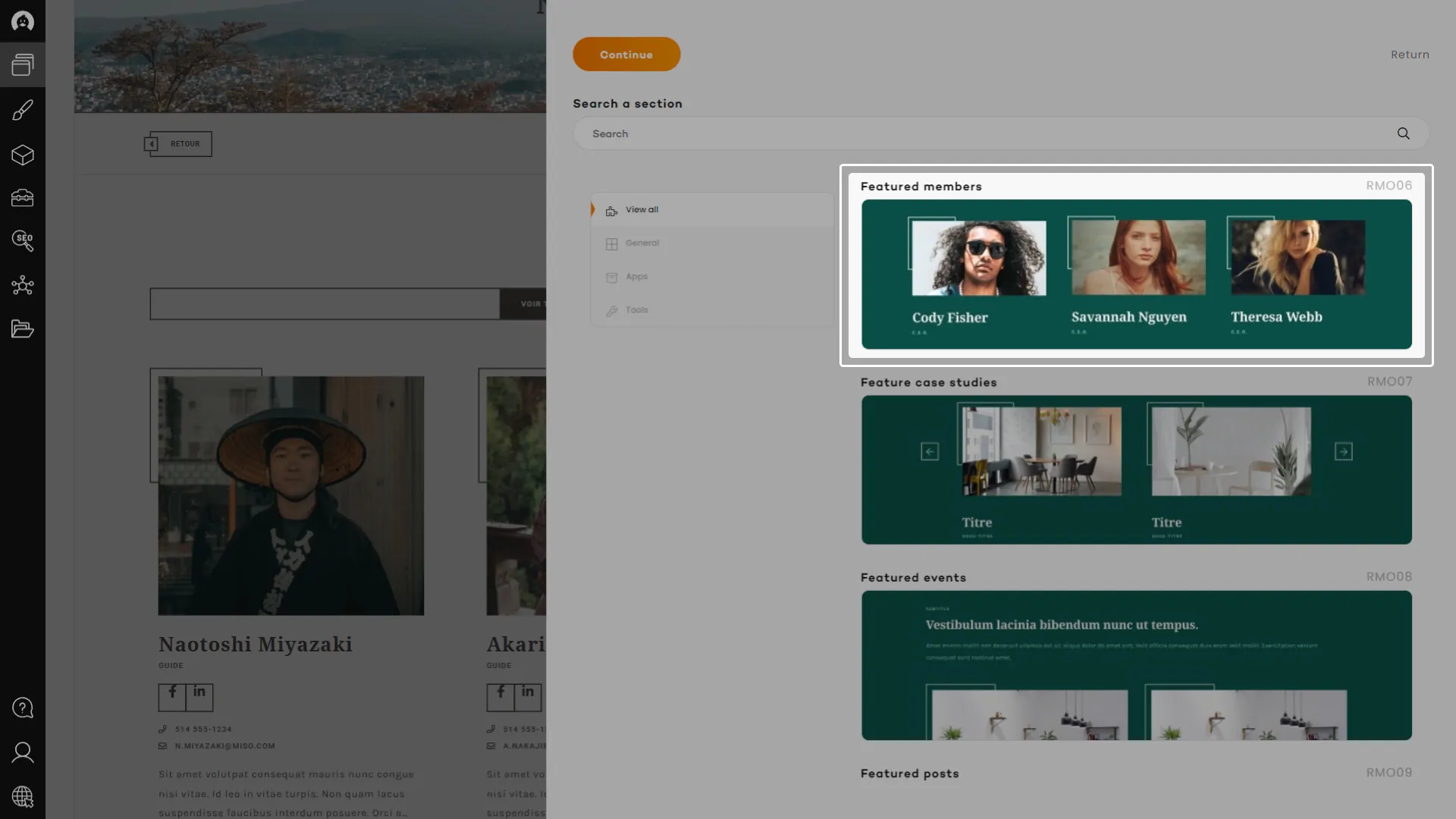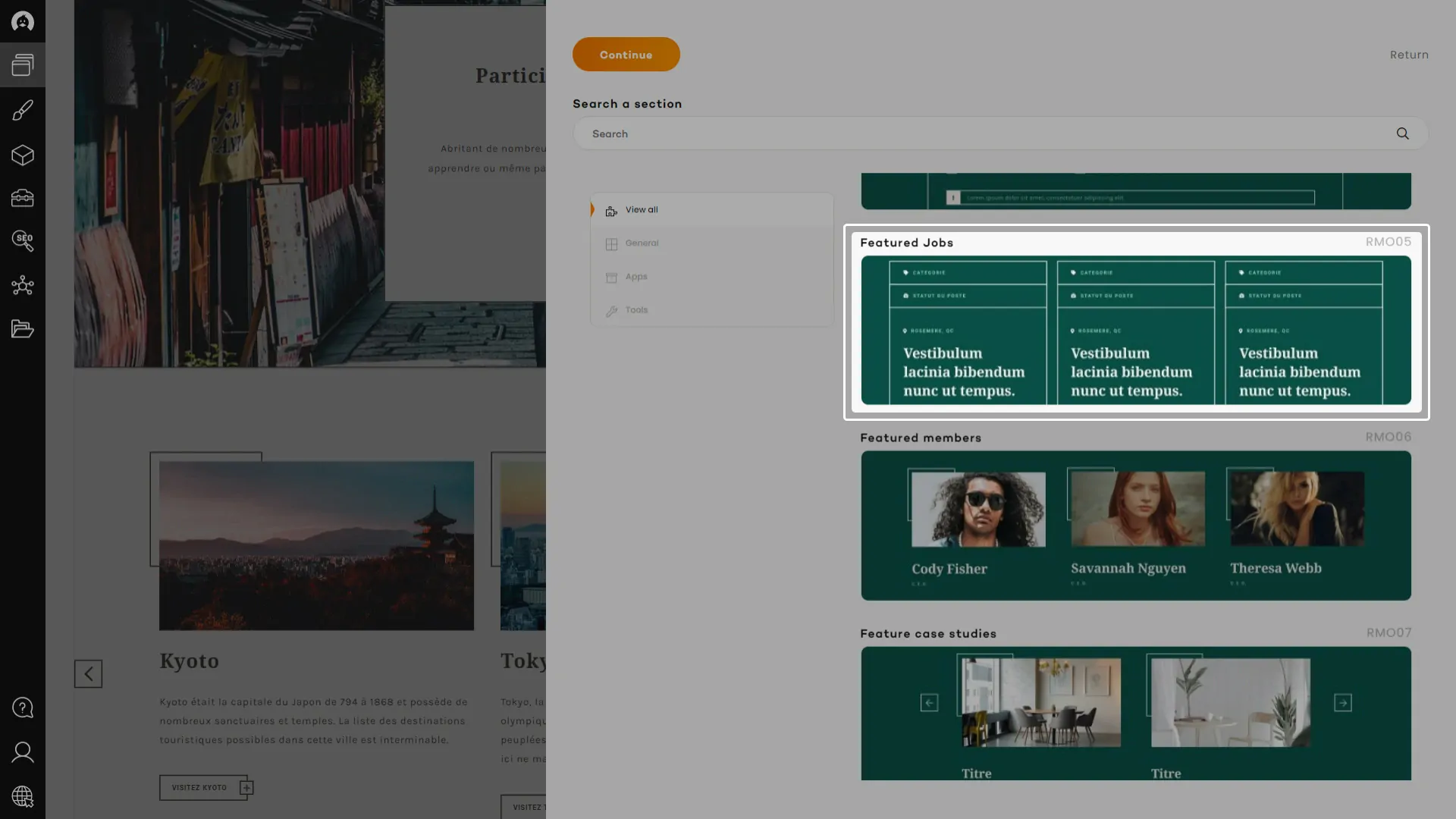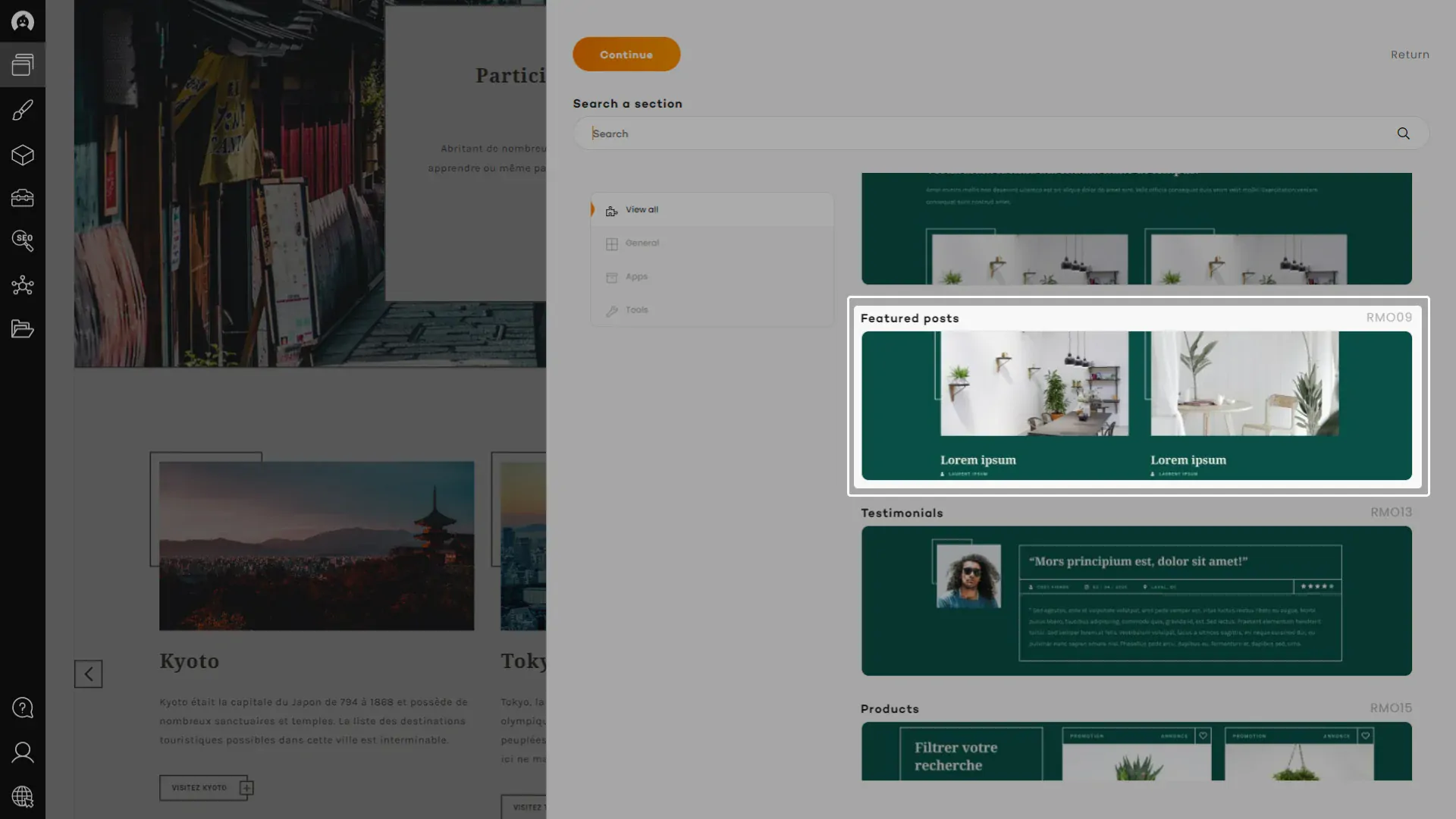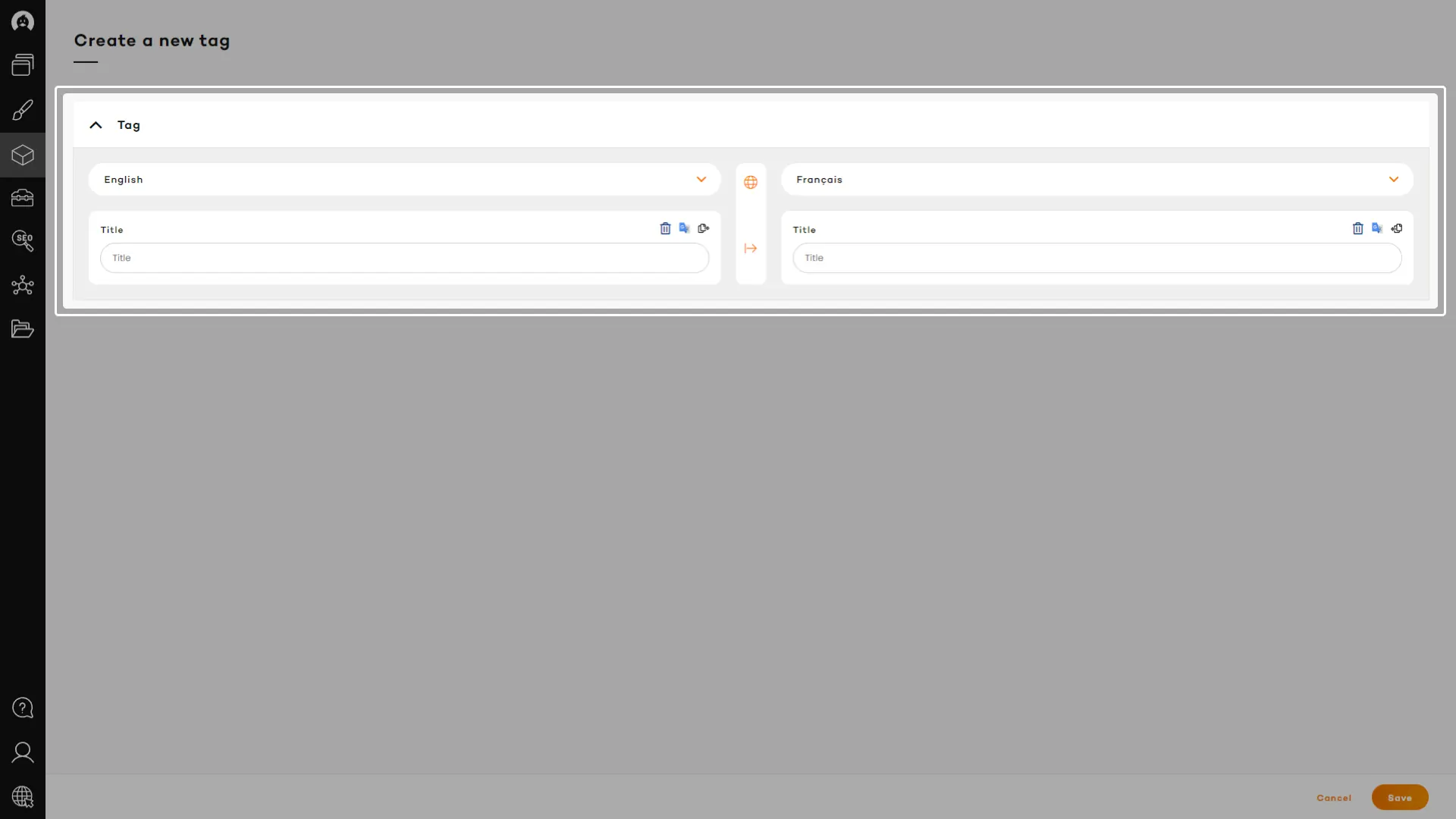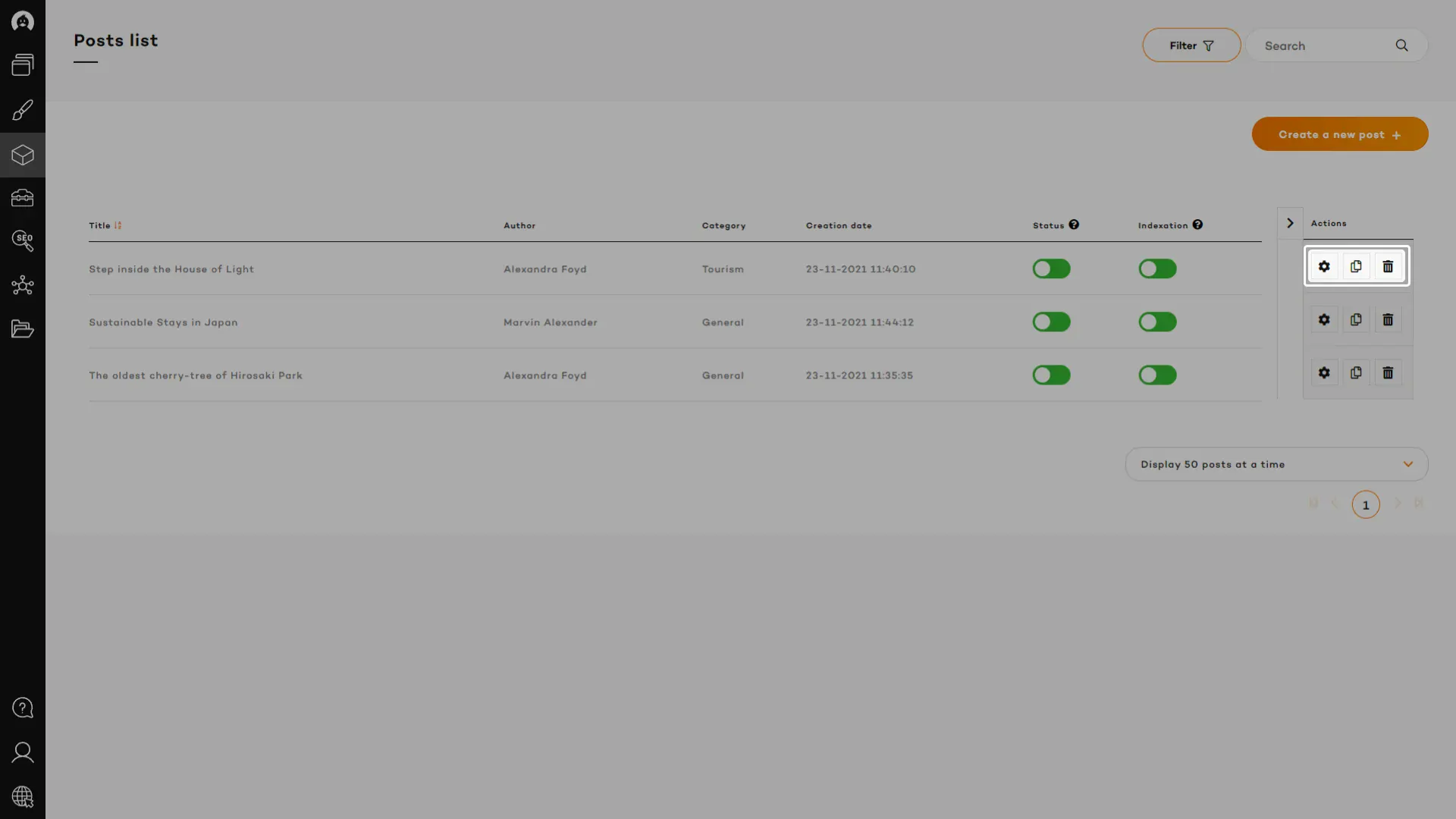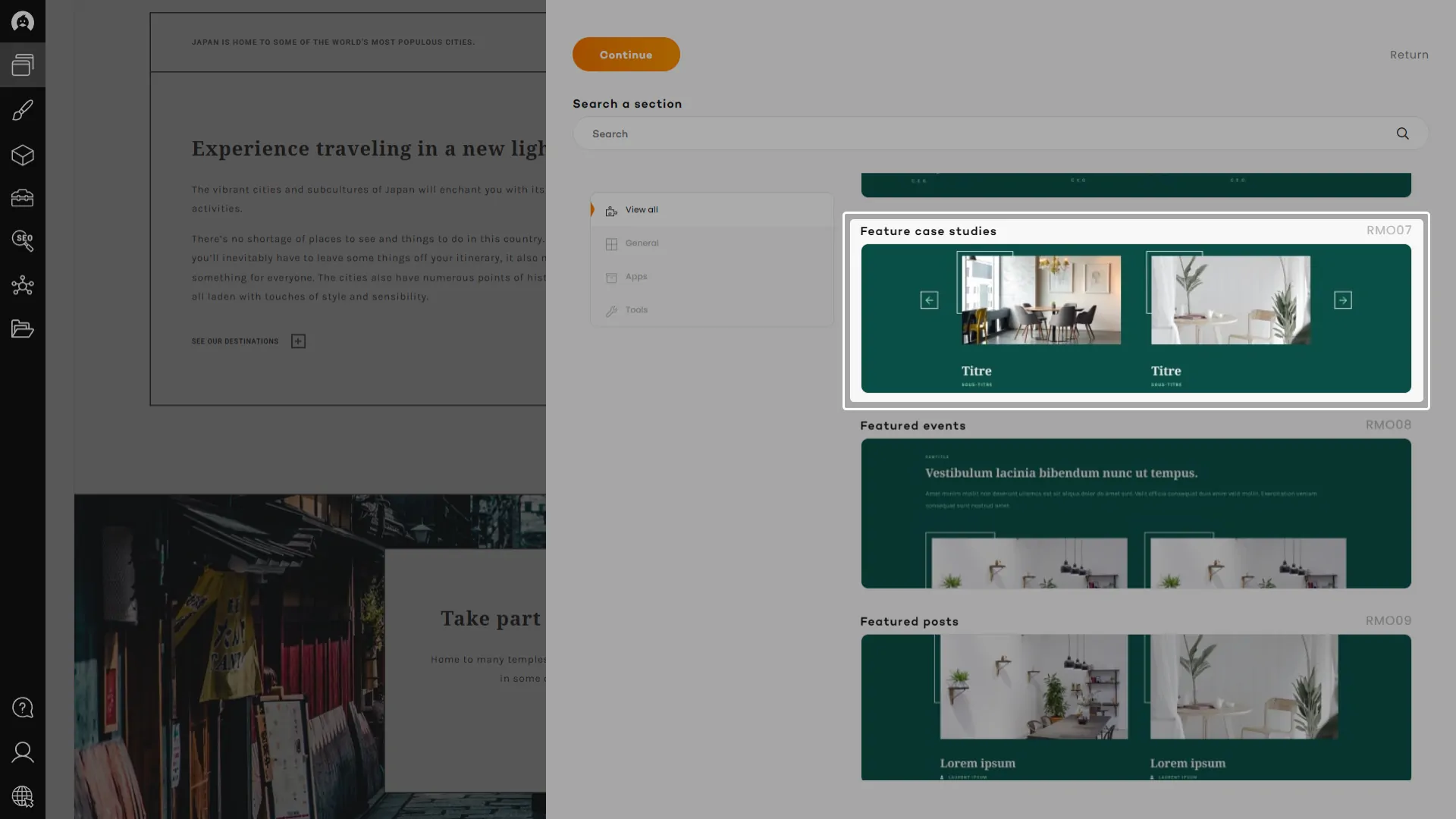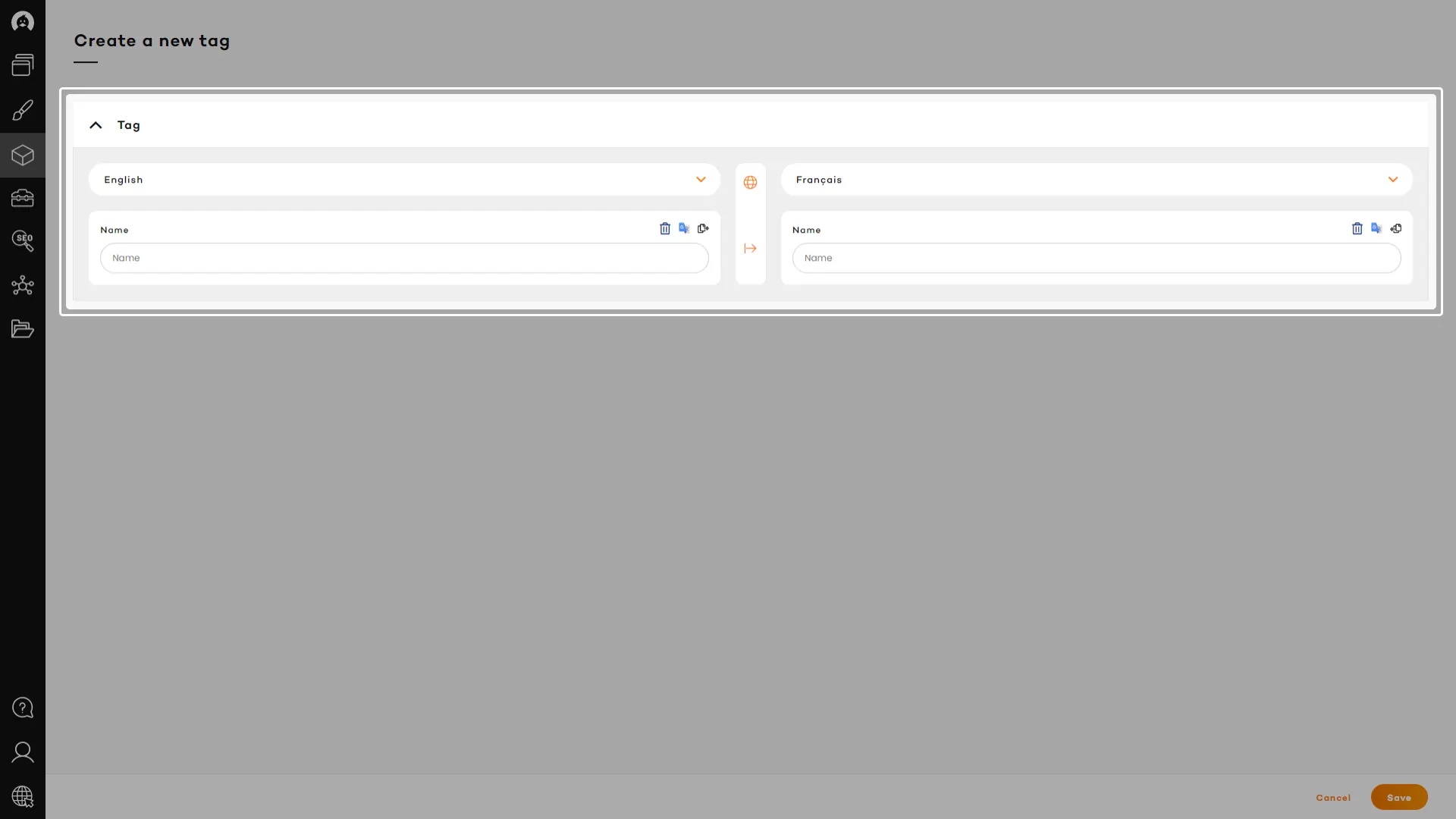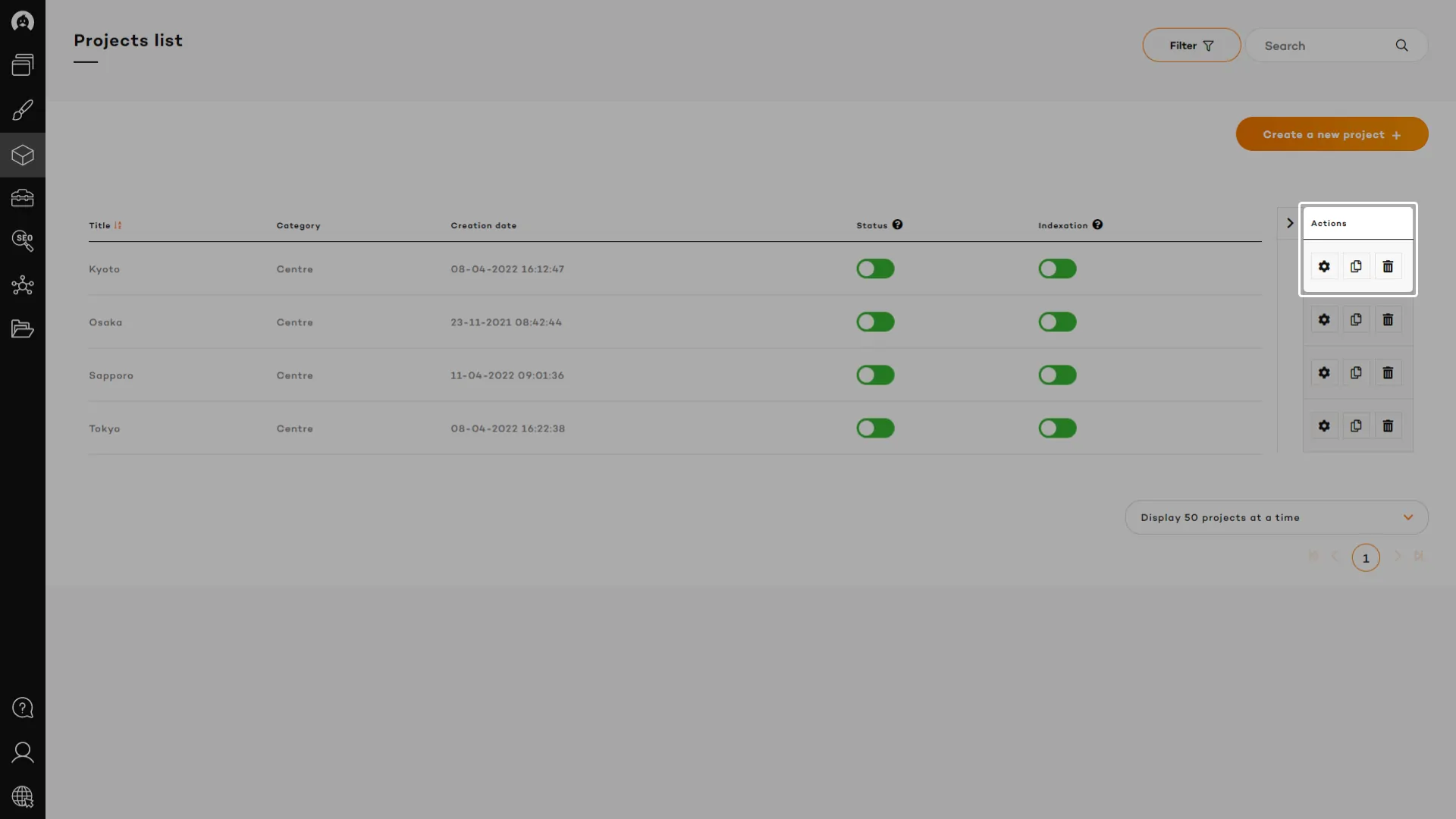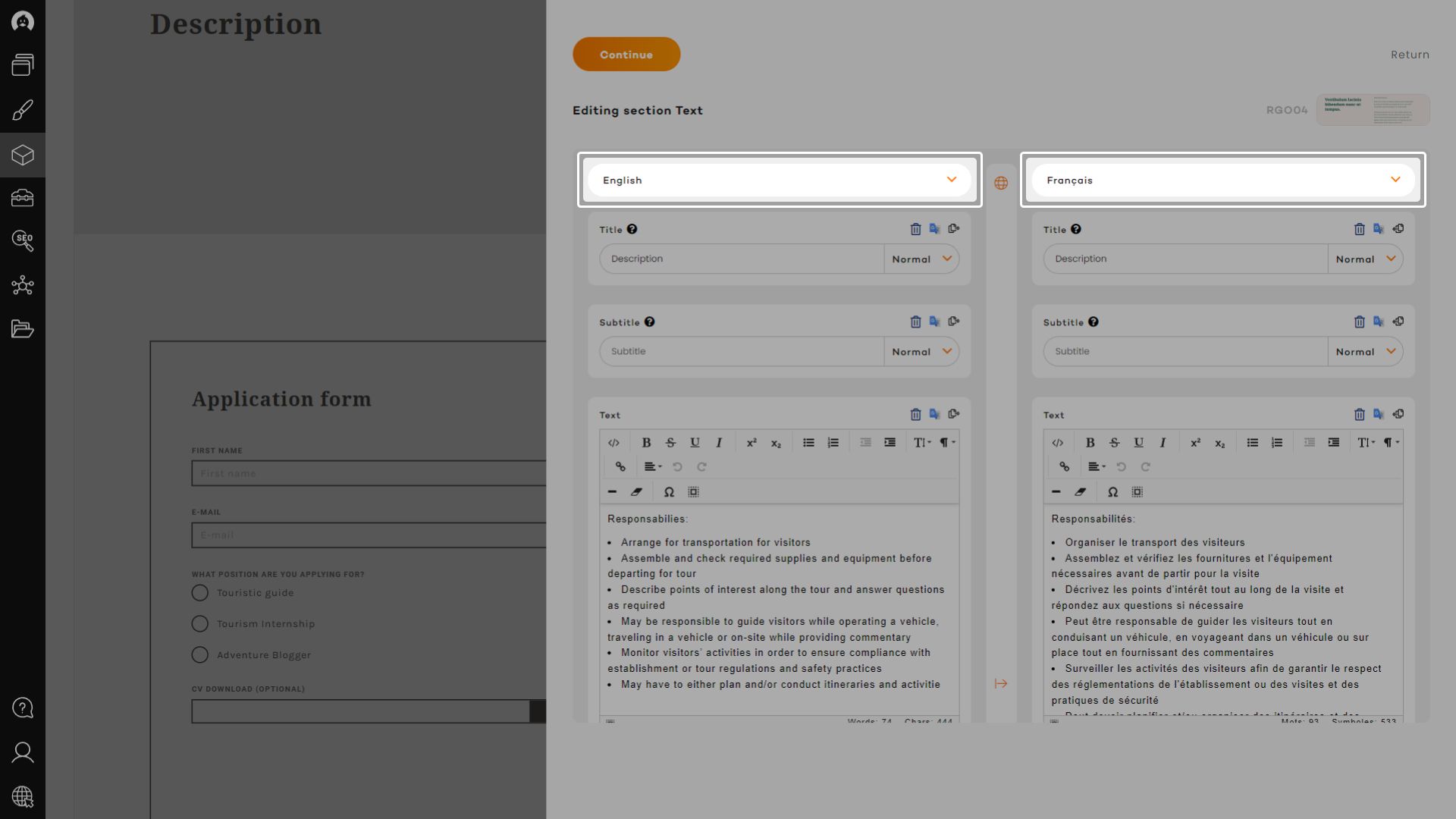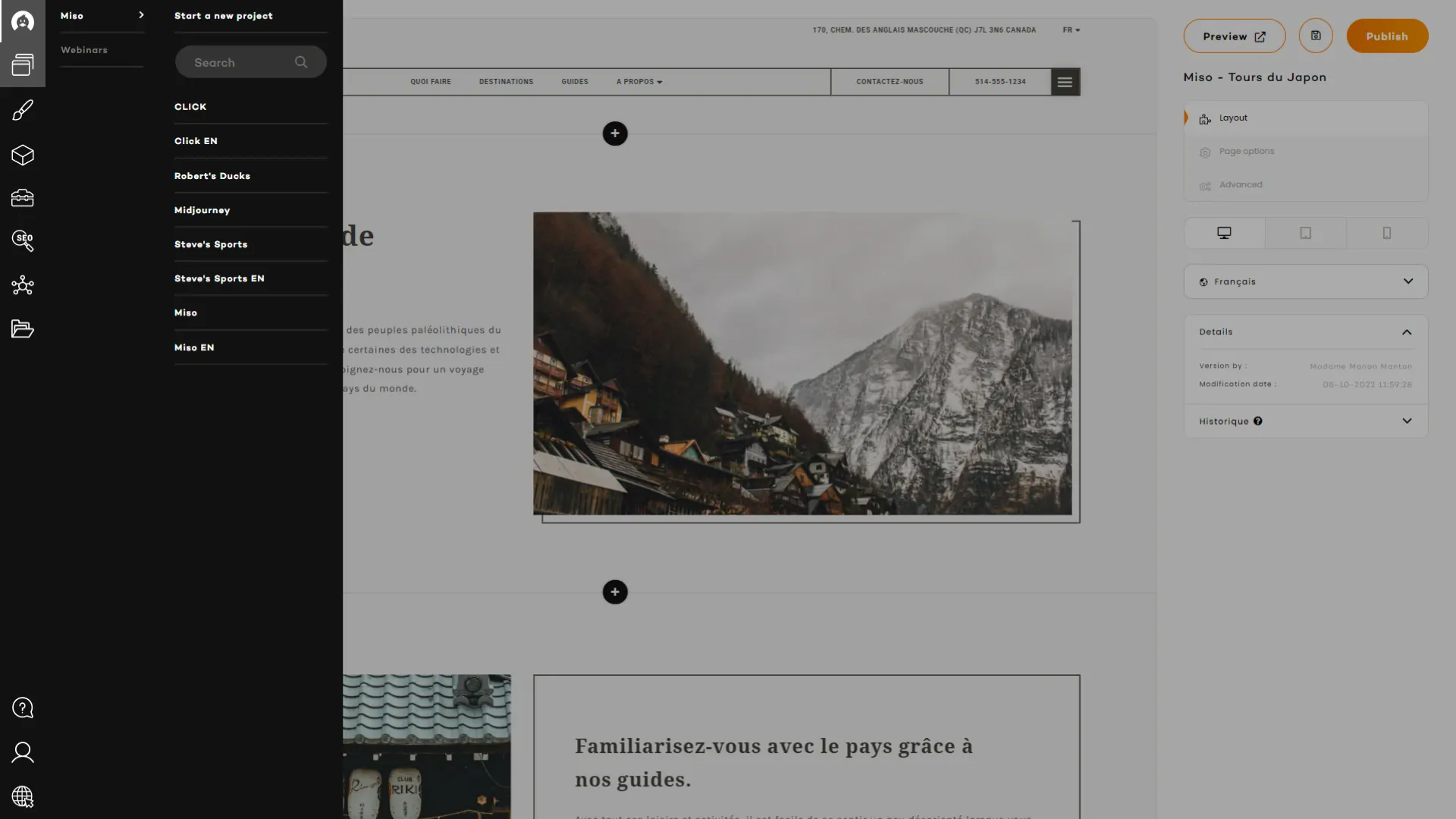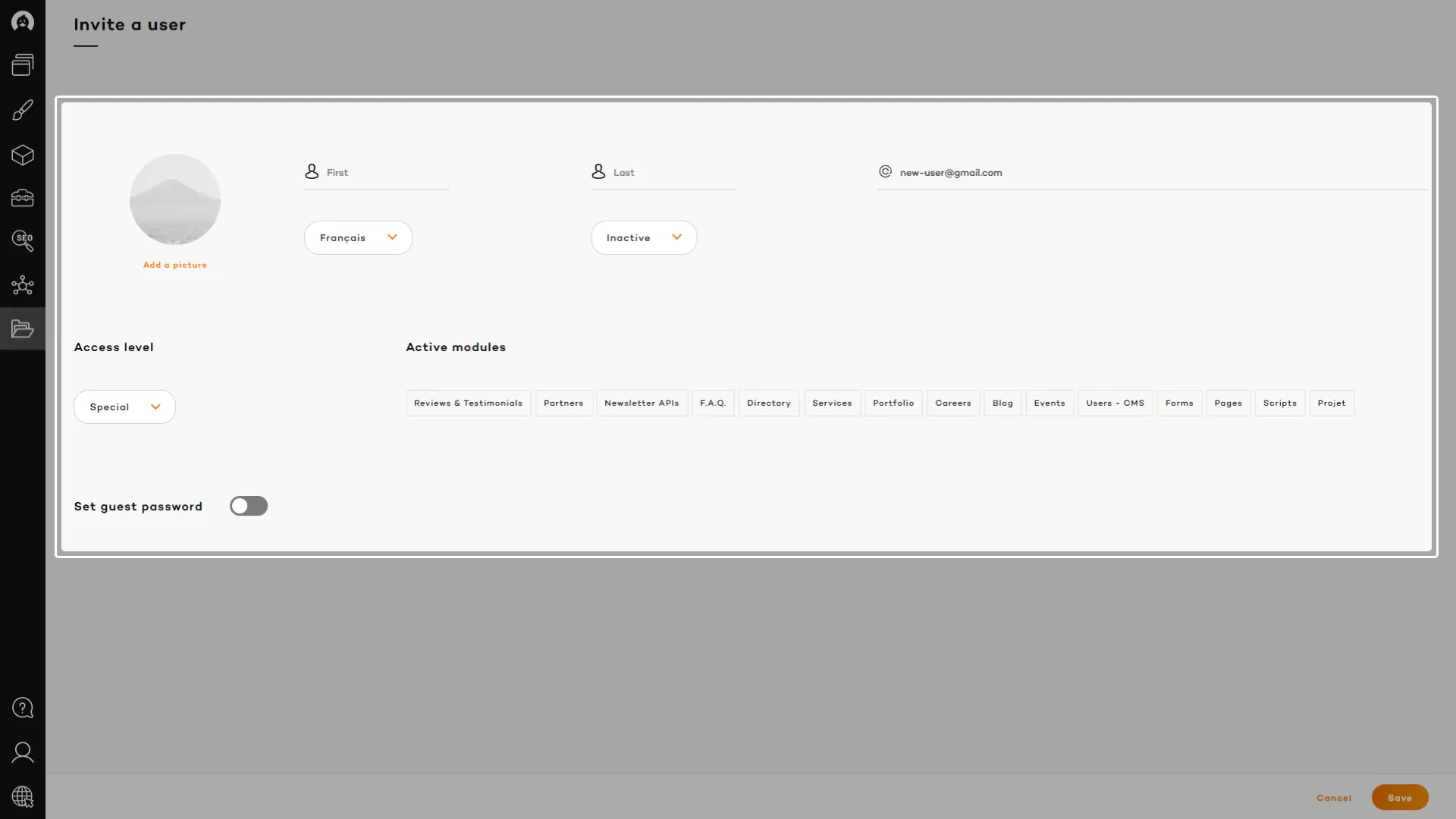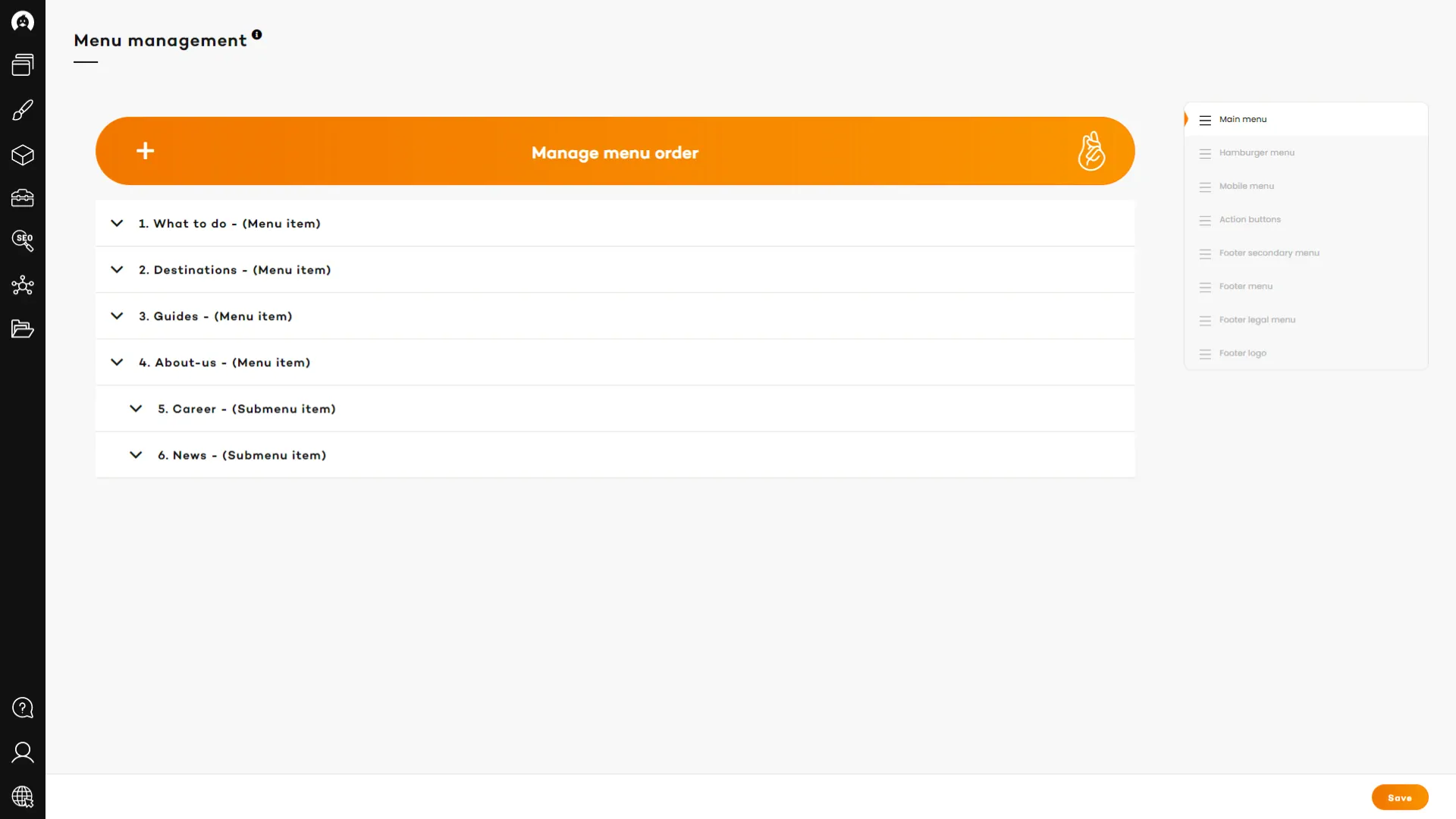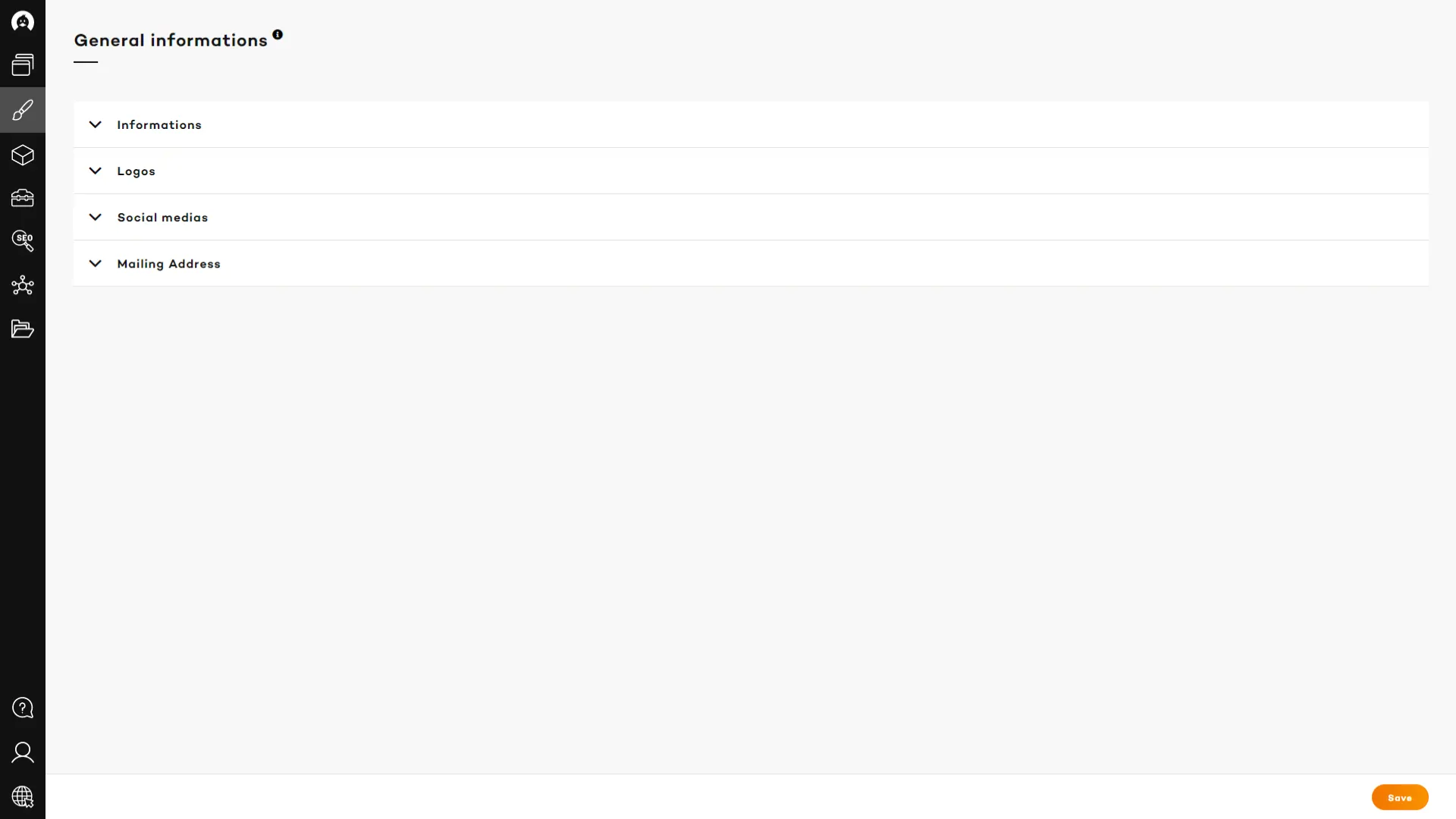No code. No plugins. No trouble.
Key features
Browse through the host of features designed to give you flexibility and control throughout the entire creation process.
Sections
How it works?
Within any RubberDuck template is a set of prebuilt all responsive sections that you can use to build any number of pages for any types of websites.
These sections are flexible in the way that they can hold most types of contents, they can be positioned anywhere in a page, and their color patterns can be changed at will.
This set of native sections are designer-made in each template. You don’t need any artistic talent or graphic design education to build something beautiful, we did it for you. It comes with one restriction: you cannot move elements (image, text block, buttons, etc.) within a section.
You will find the very same set of sections in every RubberDuck websites, and each of them will hold the same set of content fields than all of his counterparts. This system enables the website to keep improving and allows you to change the template of a website for a more recent, more suitable, or trendier one, in a matter of minutes.
Types
Some sections maybe used on any pages such as a regular Media & Text block, but others are page specific like a content sections in a blog post.
Featured sections
All built-in apps have their own “Featured” type of section that can be used to show a set of recent blog posts in your homepage or advertise the most popular products for a particular brand.
Content
Language panels
Everywhere you can manage content in RubberDuck, you will be able to do it seamlessly across our very own and unique multi-language panels.
Quick copy
Using the quick copy function, available for every content field, you will be able to send all existing content from that field on the other side. Doing that will also copy any image and link in the other panel and apply the URL from the appropriate language if it exists. A real charm!
Quick translate
A quick translate function, available for every content field, will let you instantly translate content that was previously added or copied from another panel, in the language of the active panel, using Google Translate always improving API.
SEO
H1-H6 title tags
For
every Title and Subtitle fields in any section of any page in your website, you
can manage H1-H6 title tags in a single click.
Metadatas
Meta Title and Meta Description can be individually managed in every page of a website, with character counts and format preview to help you stay within search engines guidelines.
Canonical tags
Canonical tags can be added to any pages to better manage a websites SEO juice and prevent duplicate content penalties.
Schema & rich snippets
Most pages come with a set of standard rich snippets, but you also have the possibility to add more if you wish (for advanced users).
Indexation
You
can control whether a page can be seen by search engines. This option can be
deactivated in a specific language but activated in another for the same page.
Robots.txt
The
robots.txt file controls what a search engine bot can see or not, RubberDuck
lets you manage it if you wish to.
Dynamic Sitemap.xml
A
dynamic sitemap is an important tool of the SEO arsenal. RubberDuck lets you
manage it if you wish to.
Image title
Make
the most out of image titles so they can be found easily in search engines
image library.
Image alt tags
Making
sure all image alts are properly filled is an easy way to improve a website
SEO.
Image file name
No need to access the directory of a website to change the file name of your images, you can do it all directly in any image content field.
Tools
Form builder
The Form Builder interface within RubberDuck offers an easy and flexible way to create standard forms to be placed and used anywhere across your website. All staple fields are readily available for you to use from text, phone and email fields to file uploads and drop-down menus.
FAQ
The Frequently Asked Questions section is a staple of most websites. This tool lets you manage each question and each answer with a specific set of categories.
Testimonials
The Testimonies tool lets you create and manage all types of testimonies from your clients or business partners. It comes with “Featured testimonies” section that you can position anywhere you want in your website.
Logo strip
The Partners interface is there to manage the very popular logo strip that business like to place on their homepage to put some light on their most important partnerships, clients, donators, certifications, media features, memberships, etc.
Departments
Departments are used to create any number of individual entities for your website each with his own set of emails, phone numbers and addresses to be used anywhere on the website.
Each time you add a section to page that a has a form in it, you will be prompted to select one department where the email is to be sent. Some other sections can have mechanics using the phone numbers or the addresses related to a particular department also.
Use them to separate emails sent to your sales department from those you want to send to your HR department for example.
Data privacy & protection
Built within RubberDuck is a tool that will enable the website visitors to opt out of certain types of tracking as requested by international laws like GDPR (European Union) and PIPEDA (Canada). It is made available whenever you add or change any type of tracking script within a website.
Pages
Logs & archives
Broke something? Just like a time machine, a RubberDuck page lets you come back in time to bring back your page to where it was before you broke it.
Featured content
Set
specific media and text contents for when a page is shared on social medias or
other media platforms.
Online/Offline control
Publish
a page only when you are ready with page specific online/offline control.
Design
Template library
Our
ever-growing switchable designer-made template library is the ultimate tool to
bring a website to life within a couple of hours.
Fonts
Each
template from the library comes with three (3) sets of well-suited font
patterns that can be applied on the website.
Colors
Each
template from the library comes with a set of 20 color patterns that enables
you to create beautiful color scheme matching your client’s brand guidelines.
Image cropping
Adjust the dimensions of each image with the crop tool. Our cropping system allows you to crop an image to the ideal proportions for each location.
Events
Details
Calendar
& Events detailed information tab includes: event date and time, event
price, event name, event coordinates, event main image and contact infos.
Relationships
The “Featured events” section can be used anywhere on the website to showcase popular or latest events.
Categories & tags
A
built-in tags and category system lets you separate your events in smaller
groups that can be managed easily.
Directory
Relationships
The “Featured members” section can be used anywhere on the website to showcase distinguished or interesting members of the team or association.
Careers
Relationships
The “Featured jobs” section can be used anywhere on the website to showcase important or latest job openings.
Add, modify & duplicate
An intuitive interface shows you all job postings from the Jobs & Careers app and lets you modify or duplicate them as you please.
Blog
Relationships
The “Featured articles” section can be used anywhere on the website to showcase popular or latest blog or news posts
Categories & tags
A
built-in tags and category system lets you separate your posts in smaller
groups that can be managed easily.
Portfolio
Relationships
The “Featured projects” section can be used anywhere on the website to showcase important or latest portfolio projects.
Categories & tags
A built-in tags and category system lets you separate your projects in smaller groups that can be managed easily.
Website Management
Automatic updates
RubberDuck
is constantly improving. Automatic updates allows you to access the latest
features as they become available.
Multi-language
RubberDuck
best-in-class multi-language management lets you add as may language as you
want to a website and helps you manage content super easily for each of them.
Multi-site
Manage
all your websites in one place with one password. Quickly navigate between
different websites using the multi-site menu.
Roles & permissions
Assign
roles and permissions according to your needs. Users can have different roles
or level of permission in each website they have access to. Permissions can
control individual access to manage content in each built-in app or interface.
Menus
Manage
navigation bars and menus. Each template has his own set of menus that you can
manage easily in every language.